The most common alignment for text is Left aligned, where the left-hand edge of each line of text starts at the same position in relation to the left-hand edge of the component. However, modern design needs more flexibility, so Stimulsoft Reports allows a choice of alignments: Left, Center, Right, and Justify. These are assigned using the HorizontalAlignment property of the component.
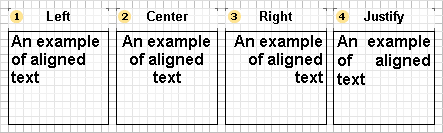
![]() Left. The text is aligned on the right edge with a ragged right edge.
Left. The text is aligned on the right edge with a ragged right edge.
![]() Center. The text is aligned centrally within the component with a ragged left and right edges.
Center. The text is aligned centrally within the component with a ragged left and right edges.
![]() Right. The text is aligned on the right edge with a ragged left edge.
Right. The text is aligned on the right edge with a ragged left edge.
![]() Justify. The text is aligned evenly across the width of the component, providing smooth edges to the text on both sides. This is achieved by automatically adjusting the amount of space between words.
Justify. The text is aligned evenly across the width of the component, providing smooth edges to the text on both sides. This is achieved by automatically adjusting the amount of space between words.
Alternative Text Alignment
Also, the alignment property it is possible to set text alignment using HTML tags.