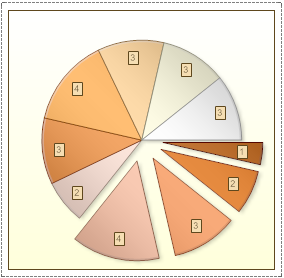The Pie chart represents an opportunity to display the contribution of each value to a total while emphasizing individual values. To select a segment in a pie chart select and pull out, it is necessary, in the Series Editor, to specify values for the Distance and CutPieList properties of a series. The Distance property indicates is the distance from the center of the chart to the nearest point of the pull out segment. The CutPieList property has a list of series to be pulled out, separated with ';'. The picture below shows an example of a pie chart, with the second slice of the first series pulled out. The distance is 60-hundredths of inches:
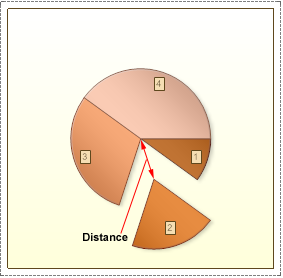
If the field of the CutPieList property is filled, and the field of the Distance property is not filled, then the segments will not be pulled out. If the field of the Distance property is filled, and the field CutPieList property is not filled, then all segments of this series will be pulled out to the distance, which corresponds to the value of the Distance property. The picture below an example of a chart with all segments of the series 1 being pulled out, because the field of the CutPieList property was not filled, and the Distance property set to 30-hundredths of an inch: