Stimulsoft Reports can automatically create a series. Use the Auto Series Key Data Column, Auto Series Color Data Column, and Auto Series Title Data Column properties. A column from which values are taken to build the series is selected in the Auto Series Key Data Column property. A series is created for each unique value. The picture below shows an example of a chart with the Auto Series Key Data Column property set to Employees.Title:
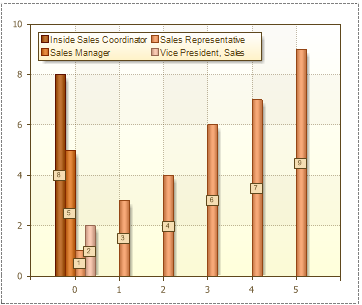
There are 4 rows on the picture above. The 1st, 2nd, 4th series have one value, and the 3rd series has 6 values. This means that the Employees data source in the Title column contains 9 lines, and 6 lines have identical values (records), and the remaining three are different. Values (records) of rows in the data source are shown in a rendered chart in the legend, as well as the name of the series, if the field of the Auto Series Title Data Column property is empty. The Auto Series Color Data Column property is used to specify the color range, each series will have its own color. This property is subsidiary, and is not required to fill in the automatic creation of the series. Also, the subsidiary property and the Auto Series Title Data Column property, using what it is possible to change the title of the series. The picture below shows an example of a chart, with the Auto Series Key Data Column property set to Employees.Title, and the Auto Series Title Data Column property set to Employees.EmployeeID:
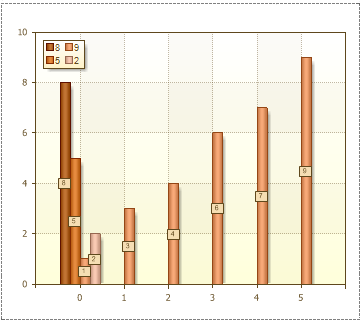
As seen from the picture above, the series labels are changed. As the series labels, string values are taken from the columns of the data source that is listed in the Auto Series Title Data Column property, in this case, this is the EmployeeID column.