For displaying Boolean values, you can use the Check Box component. Various styles can be applied to it. The picture below shows the available styles of check boxes:
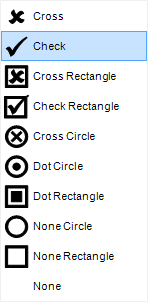
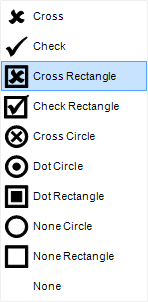
You can set a checkbox style to each Boolean value. To do this, select values of the Style property for True (Check style for True) and style values for False (Check style for False). You can also change the type of values.
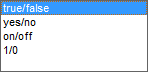
selecting the necessary type in the property field Values.