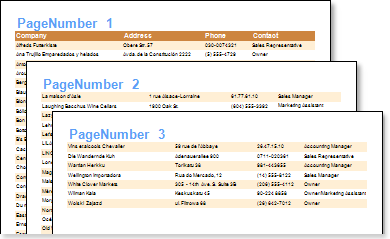The PrintOn property have all components including HeaderBand and FooterBand. This property is used to display a component on report pages according to the value of this property. If the property is set to All pages, then components will be shown as usually. If the property is set to any other value then the component will not be showing on the first/last page of a report or on the contrary will be shown on all pages except the first/last ones.
The PrintOn property has the following values:
![]() All pages;
All pages;
![]() ExceptFirstPage;
ExceptFirstPage;
![]() ExceptLastPage;
ExceptLastPage;
![]() ExceptFirstAndLastPages;
ExceptFirstAndLastPages;
![]() OnlyFirstPage;
OnlyFirstPage;
![]() OnlyLastPage;
OnlyLastPage;
![]() OnlyFirstAndLastPages.
OnlyFirstAndLastPages.
The picture below shows a report sample with the PrintOn property of the HeaderBand set to OnlyFirstPage.