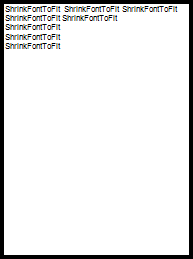The Shrink Font To Fit property of a text component is used when it is necessary to adjust the height of the text to the size of the text component. This property can be found on the Properties Panel.
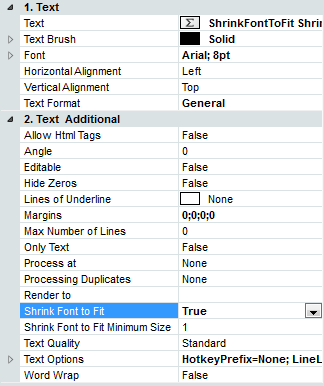
The property can take two values: true and false, respectively, that means the property is enabled or disabled. By default, the property is set to false.
The picture below shows a component with the text, which is clearly larger than the size of the component.
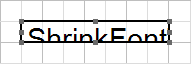
When the Shrink Font To Fit property is set to false, the text in the viewer will look like on the picture below
![]()
When the Shrink Font To Fit property is set to true, the text in the viewer will look like on the picture below
![]()
![]() Notice: The Shrink Font To Fit is a post-processing property and this should be taken into account when adjusting the text component. If you enabled CanBreak and CanShrink properties, then, when rendering a report, the text component will take a size corresponding to the height of the text on the basis of preset font size.
Notice: The Shrink Font To Fit is a post-processing property and this should be taken into account when adjusting the text component. If you enabled CanBreak and CanShrink properties, then, when rendering a report, the text component will take a size corresponding to the height of the text on the basis of preset font size.
CanBreak and CanShrink properties are disabled, but Shrink Font To Fit is set to true
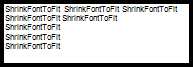
CanBreak and CanShrink properties are enabled, but Shrink Font To Fit is set to true