There is a property in a report generator that allows you to display a report header and/or report footer when the DataBand is not on a page or data of a report. This is the Print If Empty property, which have both the Report Title band, and the Report Summary band.
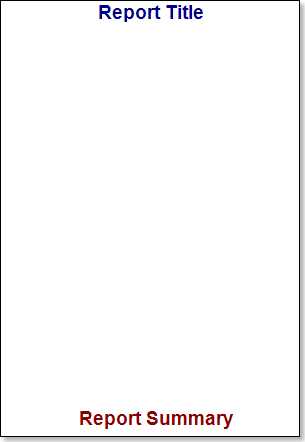
By default, this property is enabled. If you disable this property for two bands, you get a blank page.
![]() Note: that in this example, in addition to the Print If Empty property, the Print At Bottom property of the Report Summary band band is also set.
Note: that in this example, in addition to the Print If Empty property, the Print At Bottom property of the Report Summary band band is also set.