In the editor, you can specify the resource for the Sub-Report component and configure the settings.
To call the editor, double-click the Sub-Report component on the report page:
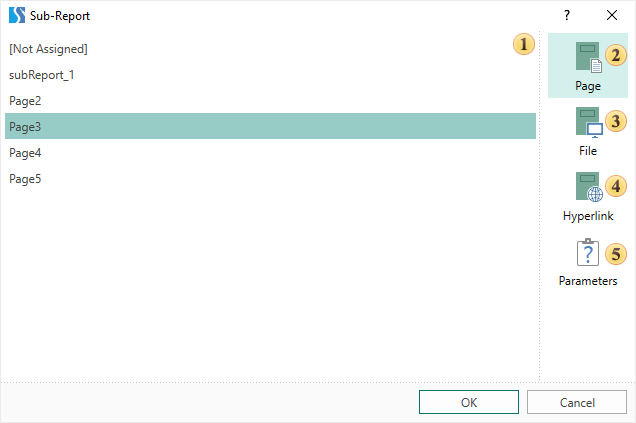
![]() Settings panel. If the Page tab is selected, the list of report template pages will be displayed on this panel. Any of these pages can be a resource for the component and, when rendering the report, it will be displayed on this component.
Settings panel. If the Page tab is selected, the list of report template pages will be displayed on this panel. Any of these pages can be a resource for the component and, when rendering the report, it will be displayed on this component.
![]() The Page tab. In this tab, you can select the report template page that will be the resource for the Sub-Report component.
The Page tab. In this tab, you can select the report template page that will be the resource for the Sub-Report component.
![]() The File tab. In this tab, you can specify a path to the file (external report) that will be the resource for the Sub-Report component.
The File tab. In this tab, you can specify a path to the file (external report) that will be the resource for the Sub-Report component.
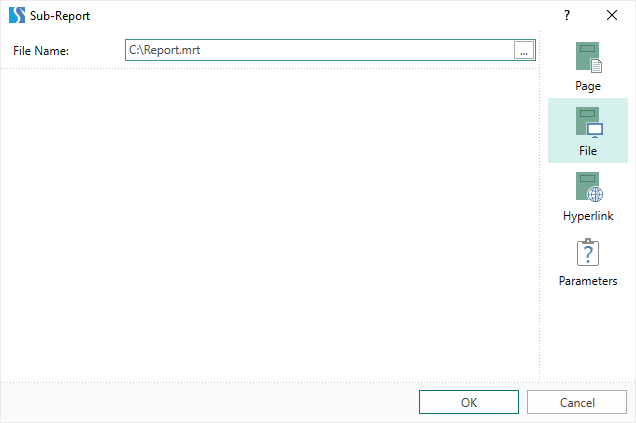
![]() The Hyperlink tab. In this tab, you can specify a link to the external report or to the resource that will be the resource for the Sub-Report component.
The Hyperlink tab. In this tab, you can specify a link to the external report or to the resource that will be the resource for the Sub-Report component.
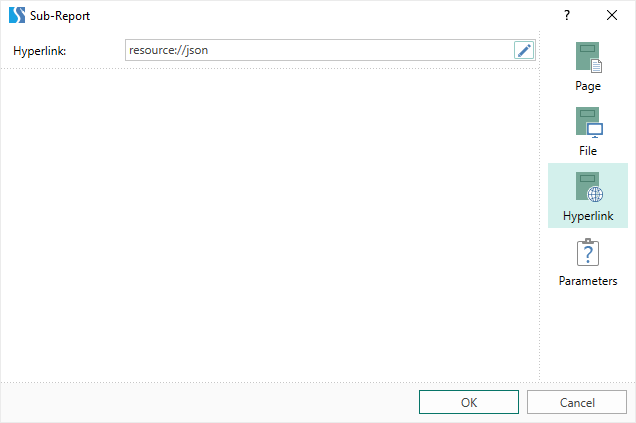
![]() The Parameters tab. In this tab you can add and configure the settings that will be passed to the sub-report.
The Parameters tab. In this tab you can add and configure the settings that will be passed to the sub-report.
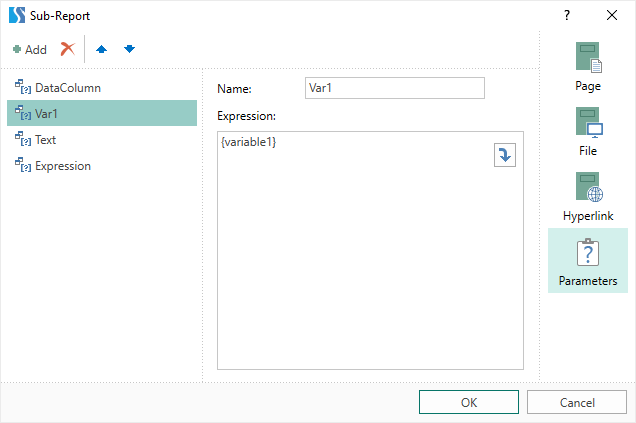
Parameters are usually used to filter data or transfer information from the main report to a sub-report. To add a parameter, you should:
![]() Call the editor of the sub-report;
Call the editor of the sub-report;
![]() Go to the Parameters tab;
Go to the Parameters tab;
![]() Click the Add button;
Click the Add button;
![]() Specify the name of the parameter and its expression.
Specify the name of the parameter and its expression.
In the parameter expression, you can specify:
![]() The data column;
The data column;
![]() Variable;
Variable;
![]() Any other expression.
Any other expression.
After that, you should go to the resource of the Sub-Report component (a page or another report) and specify this parameter, for example, in the filter expression.