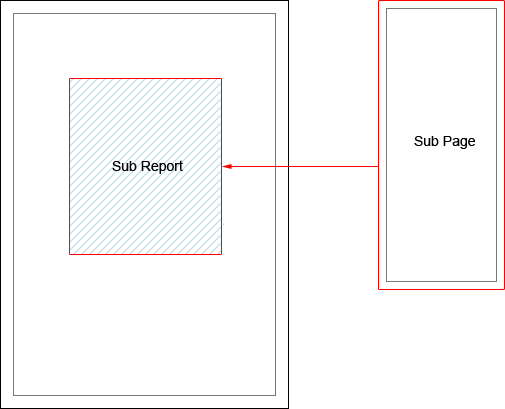The Sub-Report component can be placed on any part of a page. The width of the nested page depends on the width of the Sub-Report component. The picture below shows a sample of the Sub-Report component and nested page:
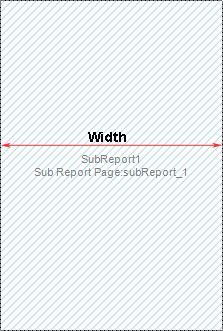
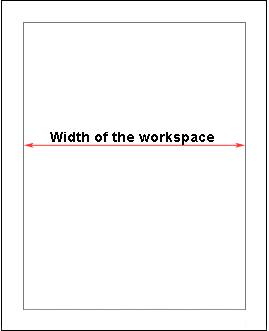
The CanGrow property of the Sub-Report component is always set to true but, when placing this component, it cannot be grown by height. So you should take into the account the height of the component on the nested page: it should not be higher than the Sub-Report component. When rendering a report, the Sub-Report component, placed on the report template, will be rendered as the report page item. When rendering a report, the reporting tool will render all sub-reports and place them in the container of the Sub-Report component. The picture below shows a sample of placing the nested page in a report: