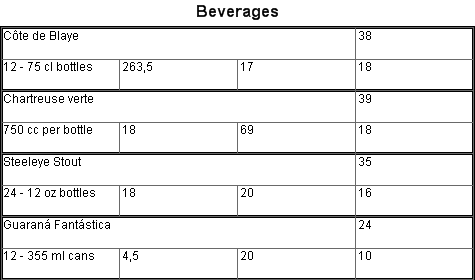It is easy to add grouping to a report with a table. For this you should put the GroupHeader band before the Table component and the GroupFooter band after the Table. The condition of grouping is specified for the GroupHeader component. The text component that outputs the condition of grouping is placed in the GroupHeader band. It is enough to group a table by the specified condition. On a picture below the table of grouping is shown.
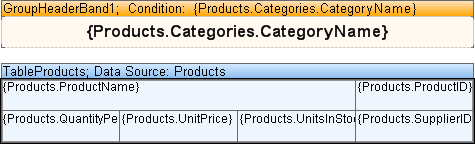
See the picture below that demonstrates the report with grouping and a table.