One of the options for placement of the "watermark" inscription is a direct placement on the page. This means that the direct placement of any component, which will be the "watermark" inscription on a page of a report template.
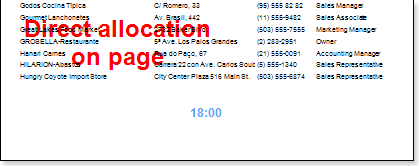
The picture above shows the "watermark" by means of the direct placement a text component on a template of a page.
Direct placement on a page allows showing an inscription on the background but at any of the working space.
There is the Linked property. This Linked property may have two values: true and false.
If the property is set to false, then the relation with "owner" is not fixed. In other words the "owner" is the report template item on which the TextBox component is placed.
If the property is set to true, then the relation with "owner" is fixed. In other words the TextBox component may change the position but it will be referred to the item on what it is fixed.