The Chart wizard is used to create reports with charts. The picture below shows a window of the Chart wizard.
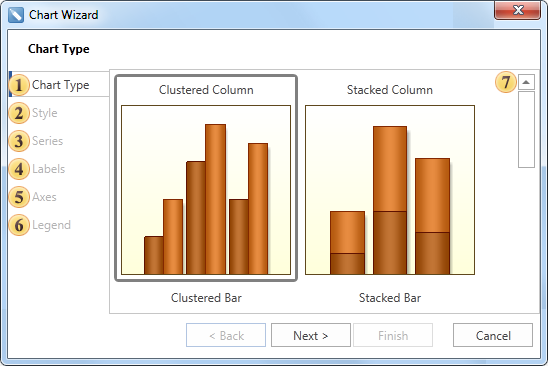
![]() Chart Type. Select the chart type.
Chart Type. Select the chart type.
![]() Style. Select the chart style from multiple templates.
Style. Select the chart style from multiple templates.
![]() Series. Add series using the series editor. Also, it is possible to specify the column of values and arguments for the data source.
Series. Add series using the series editor. Also, it is possible to specify the column of values and arguments for the data source.
![]() Labels. The following parameters are defined on this step: series position, Value Type of series, Text before/after the series, and a rotation Angle.
Labels. The following parameters are defined on this step: series position, Value Type of series, Text before/after the series, and a rotation Angle.
![]() Axes. This step is available only if selected chart type is in Axes Area. The following options are set on this step: axis Title and its Alignment, Ticks length and their Visibility, Grid Lines and its Interlaced, Labels and their Visible property. Also, a chart can be shown vertically or horizontally. The Reverse property for X or Y axis should be applied for this.
Axes. This step is available only if selected chart type is in Axes Area. The following options are set on this step: axis Title and its Alignment, Ticks length and their Visibility, Grid Lines and its Interlaced, Labels and their Visible property. Also, a chart can be shown vertically or horizontally. The Reverse property for X or Y axis should be applied for this.
![]() Legend. On this step legend parameters and charts such as Title, legend Alignment horizontally and vertically, Direction of rows in legend, Visible and Size of a marker, Spacing, Visible of the legend.
Legend. On this step legend parameters and charts such as Title, legend Alignment horizontally and vertically, Direction of rows in legend, Visible and Size of a marker, Spacing, Visible of the legend.
![]() The Description Panel. Shows description for the current step.
The Description Panel. Shows description for the current step.