The tab Chart defines the parameters relating to the diagrams. These parameters are grouped depending on the selected group on the property panel.
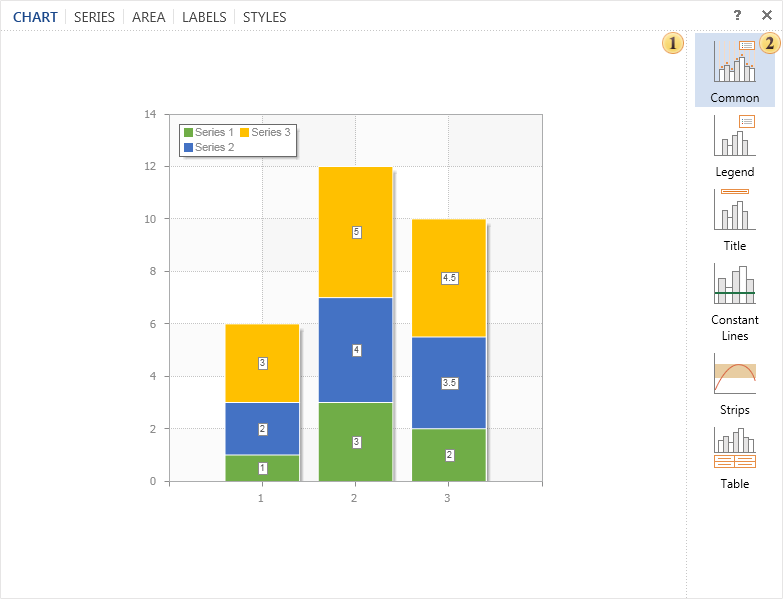
![]() The Preview window. This panel displays the chart and immediately previews changes made in real time.
The Preview window. This panel displays the chart and immediately previews changes made in real time.
![]() All chart parameters are grouped. A list of these groups is represented on this panel. When a group is selected, the Properties panel will display the parameters of the selected group:
All chart parameters are grouped. A list of these groups is represented on this panel. When a group is selected, the Properties panel will display the parameters of the selected group:
![]() The group Common. Contains common settings such as a data source for the chart, the vertical/horizontal alignment, rotation angle and others.
The group Common. Contains common settings such as a data source for the chart, the vertical/horizontal alignment, rotation angle and others.
![]() The group Legend. Contains settings for the legend such as enabling/disabling it, alignment options, direction, etc.
The group Legend. Contains settings for the legend such as enabling/disabling it, alignment options, direction, etc.
![]() The group Title. Contains settings for the title of the chart such as text, alignment options, etc.
The group Title. Contains settings for the title of the chart such as text, alignment options, etc.
![]() The group Constant Line. Contains settings for constant lines. Moreover, in this parameter group involves adding a constant line in the chart.
The group Constant Line. Contains settings for constant lines. Moreover, in this parameter group involves adding a constant line in the chart.
![]() The group Strips. Contains settings to control strips in charts. You can add a new strip here.
The group Strips. Contains settings to control strips in charts. You can add a new strip here.
![]() The group Table. Contains settings to display values as a table.
The group Table. Contains settings to display values as a table.
It should be noted that in some groups you can add elements to the chart. In this tab, this note concerns groups Constant Lines and Strips.
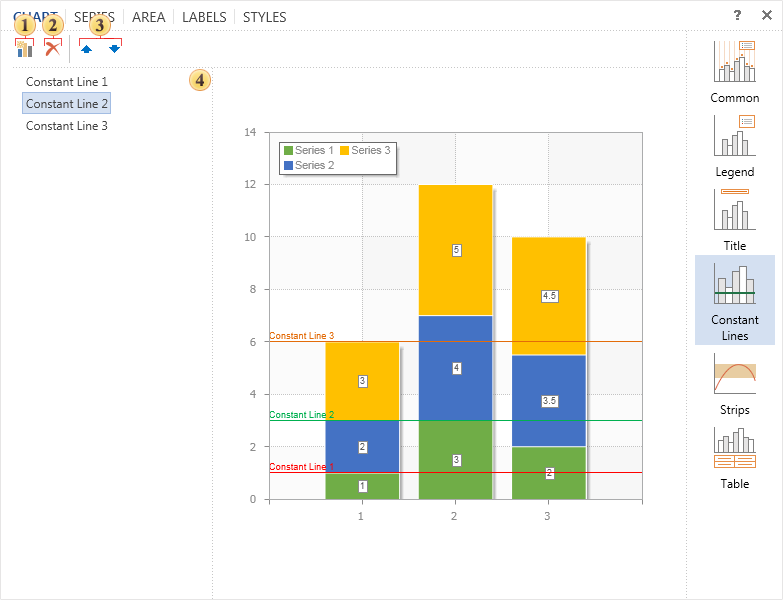
![]() The button is used to add the constant line.
The button is used to add the constant line.
![]() The button is used to erase the selected line.
The button is used to erase the selected line.
![]() The buttons move the selected item in the list on the panel
The buttons move the selected item in the list on the panel ![]() .
.
![]() The panel with the list of items.
The panel with the list of items.