You can completely change the design of charts, ranging from basic colors and ending with shadows, borders, and so on. You can do this in the tab Styles.
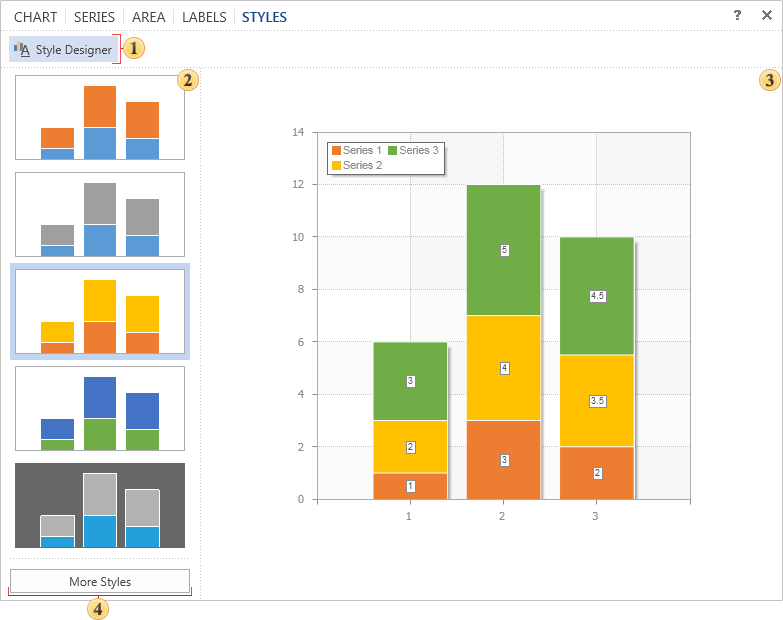
![]() The button is used to call the style designer. In the designer, you can create a style for the chart and the collection of styles for other components.
The button is used to call the style designer. In the designer, you can create a style for the chart and the collection of styles for other components.
![]() In this panel you can see the list of styles that are available by default.
In this panel you can see the list of styles that are available by default.
![]() The panel Preview. This panel displays the chart and immediately previews changes made in real time.
The panel Preview. This panel displays the chart and immediately previews changes made in real time.
![]() The button More Styles. When you click it you will see the list of styles available by default.
The button More Styles. When you click it you will see the list of styles available by default.
|