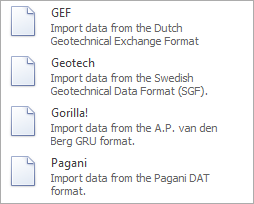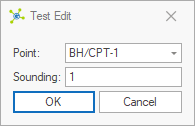The ribbon provides access to commonly used functions:
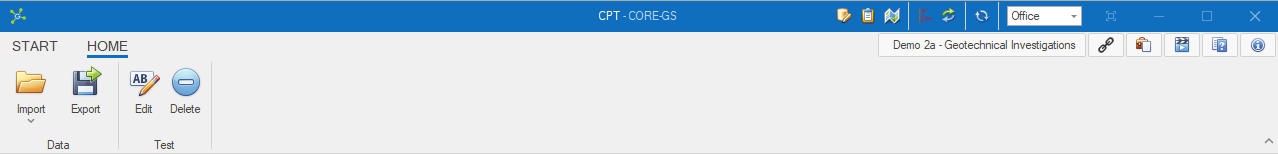

Shows the Start screen to change projects.
|
Data

|
Import - imports data from various formats:
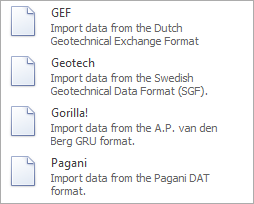
|

|
Export - exports data from one or more tests in Excel format.
|
Test

|
Edit - allows for the management of tests, including moving tests to another Point (i.e. combining) or renaming:
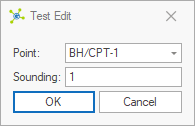
|

|
Delete - deletes the currently selected test and all associated data from the database.
|
|
 Info & Links - provides information about the current project and links to resources.
Info & Links - provides information about the current project and links to resources.


|
Project Identifier & Name - shows details of the active project.
|

|
Project Links - defines reference from the active project to other projects.
|

|
Project Files - shows all of the project file sets.
|

|
Tutorials - links to online tutorial videos.
|

|
Documentation - links to this online documentation.
|

|
About - shows information about the module.
|
|
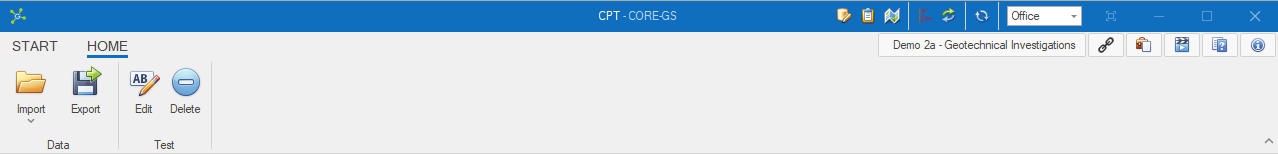
 Start button
Start button![]()
 Info & Links - provides information about the current project and links to resources.
Info & Links - provides information about the current project and links to resources.![]()