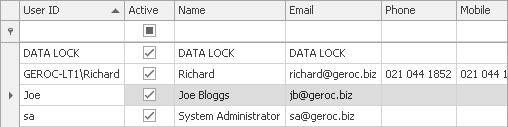Users
|
Users can only be accessed by System Administrators. |
|
Users can only be accessed by System Administrators. |
|
<< Click to Display Table of Contents >> Navigation: Manager Module > Users
|
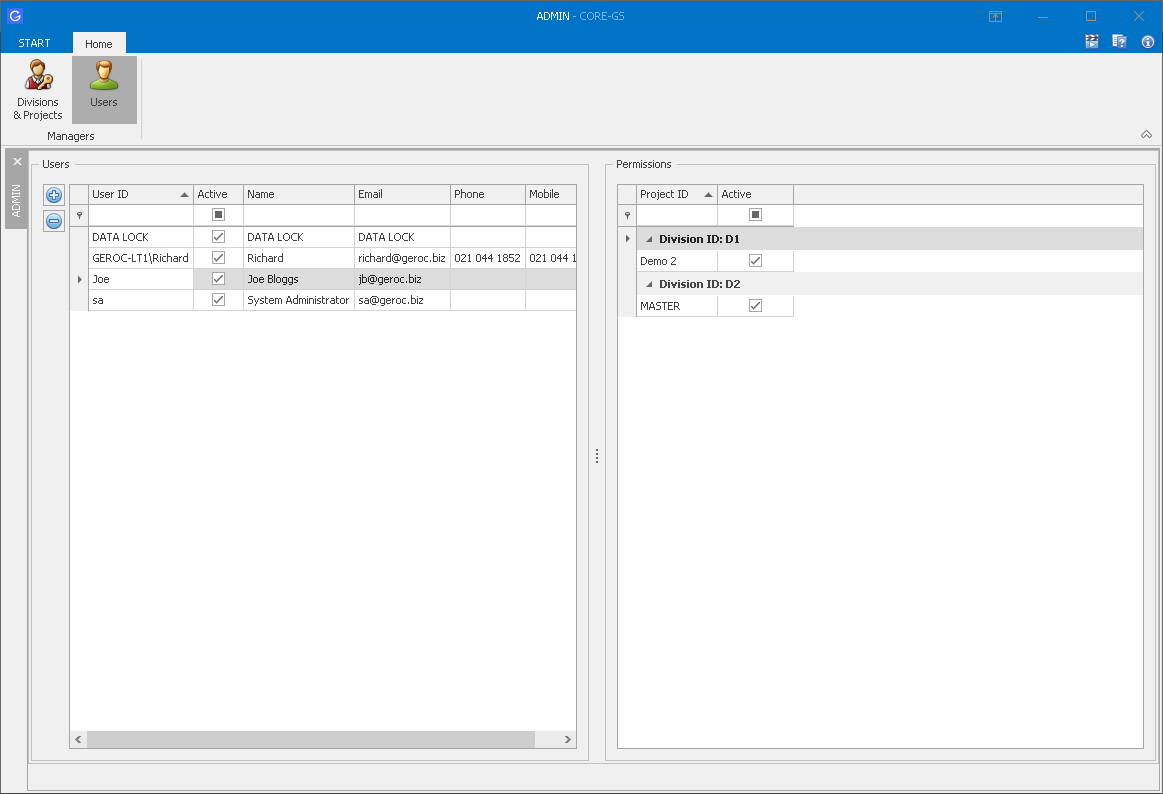
A record of all users that have accessed a database is shown in the Users list. When a user connects to a database for the first time, their basic information is automatically added to the Users list.
User permissions are shown in the Permissions list when a user is selected. Permissions are assigned through the Divisions & Projects view.
The Active value next a Project ID controls the selected users access to a project or administration role.
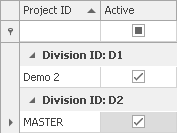
|
MASTER projects indicate Division Administrator or System Administrator (MASTER division) permission. |
The Active value next a User ID overrides all permissions above, allowing global removal of permissions from a use.