Report Module divides the report template into pages. Every page may have its own type (Log or Standard), size, orientation and other printing specifications. All components in a report are placed on pages. When a report is rendered a consistent processes is used on all report pages, as shown in the image below:
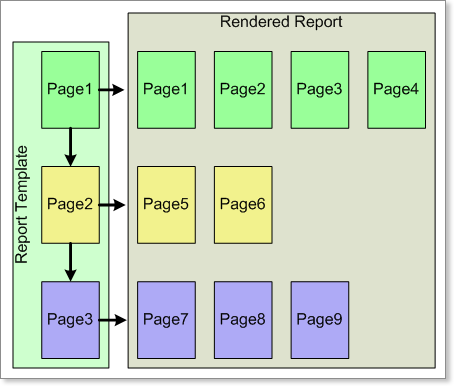
Such a structure gives more flexibility to report design. The template can specify when a page is printed, when others are not to be printed etc. You can change the order of pages being printed. You can make interrelations between pages of a report. Using the SubReport component (Standard pages only) there is no need to refer to outer reports because the SubReport report in Report Module can also be one page of a report.