Export OBJ allows the user to export Wavefront (*.obj) files from a model.
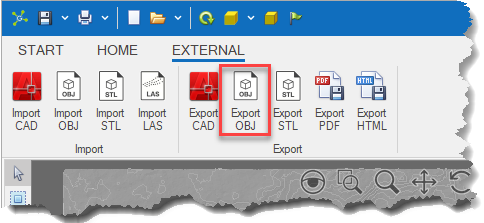
 Click the Export OBJ button to open the Save As dialog: Click the Export OBJ button to open the Save As dialog:
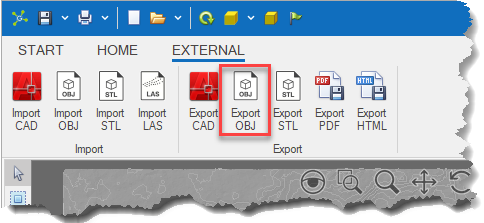
 Enter the file name to export before clicking the Save button: Enter the file name to export before clicking the Save button:
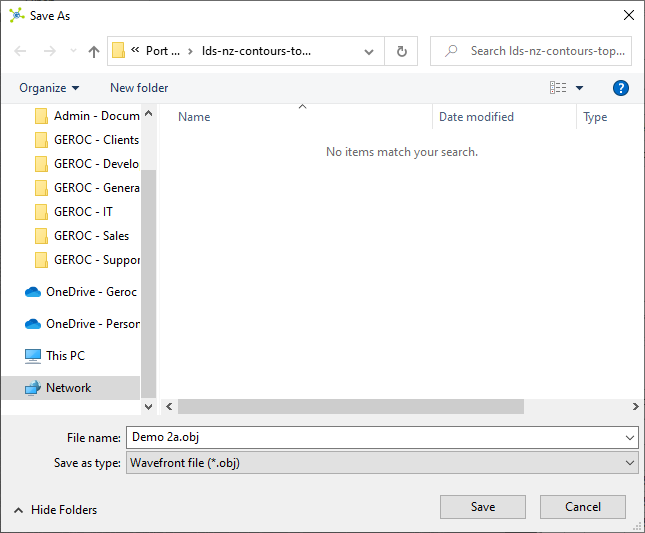
 The file will be exported on a worker thread, indicated on the viewport. The file will be exported on a worker thread, indicated on the viewport.

|
During this process the model may disappear from the viewport while its translated for export..
|
|