Stimulsoft Reports tools can display data from a bound data source. For example, data from columns are displayed in a report: ProductName, UnitPrice, UnitslnStock of the data source Products. The picture below shows the a page of the report:
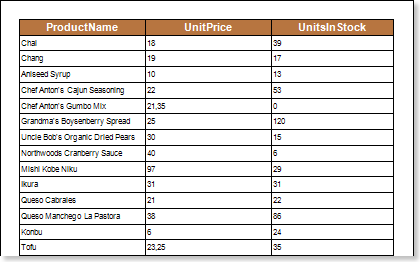
If you want to display a category name instead of a product one, and the data column with the names of categories is not present in the data source Products, then it can be done using a relation between data sources. To do this, you should change the expression Products.ProductName in the text component to the expression Products.RelationName.CategoryName. Using the relationship between data sources, the report generator, when report rendering, will take the names of categories from the column CategoryName of the data source Categories, and substitute them instead of the expression. The picture below shows the a page of the rendered report displaying category names instead of the product name:
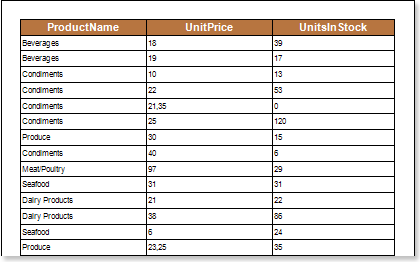
As can be seen in the picture above, instead of the product names, the category names to which products are related are output.