If using a variable of this type in the report, you can work with ranges of values. In this case, the variable will store a range of values. The picture below shows the New Variable dialog of the Range type:
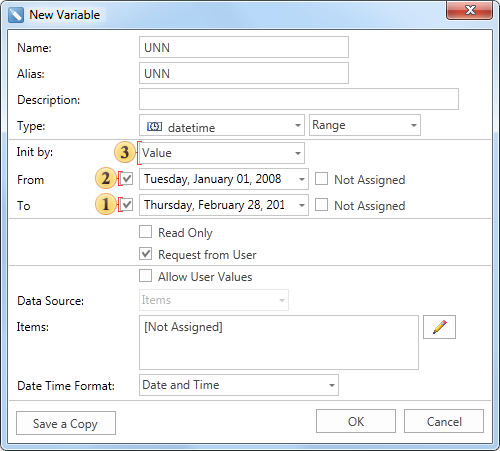
![]() The Init by field has a menu with the drop-down list. Depending on the selected item in this menu the type of the value in a variable is defined: Value or Expression, i.e. the method of initializing a variable as a value or expression is selected. In this example, the variable is initialized as a Value.
The Init by field has a menu with the drop-down list. Depending on the selected item in this menu the type of the value in a variable is defined: Value or Expression, i.e. the method of initializing a variable as a value or expression is selected. In this example, the variable is initialized as a Value.
![]() The From field. Specifies the starting value of the range. The value in this field is included into the values range. In our case the date 01/01/2008; 00:00:01 is specified.
The From field. Specifies the starting value of the range. The value in this field is included into the values range. In our case the date 01/01/2008; 00:00:01 is specified.
![]() The To field. Specifies the ending value of the range. The value in this field is included into the values range. In our case the date 12/31/2008; 23:59:59 is specified.
The To field. Specifies the ending value of the range. The value in this field is included into the values range. In our case the date 12/31/2008; 23:59:59 is specified.
After clicking OK, the variable will be created. Here is an example of this type of the variable in the report. Suppose there is a report that contains information about orders: country, name and date of delivery. The picture below shows a report page:
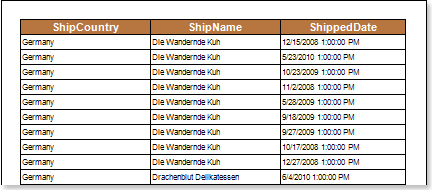
If you want to display information about orders, which were processed in 2008, then use the variable created in the report. To do this, add a filter in the DataBand with the expression Orders.ShippedDate > Variable1.FromDate & & Orders.ShippedDate < Variable1.ToDate. When rendering a report, you will see only the information about orders that were processed in 2008. Below is a report with orders in 2008:
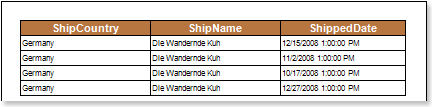
It is worth noting that when referring to the start/end range value, if the DateTime data type is used, then to avoid additional changes, you can address to the VariableName.FromDate (or VariableName.FromTime if the TimeSpan data type is used) and VariableName.ToDate (or VariableName.ToTime if the TimeSpan data type is used).