Brushes are used to fill a background, and to draw a text within a report. Brushes have several styles and colors. To change the background color and appearance of a component, use the Brush property within the Object Inspector.
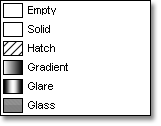
Six types of Brushes are available within Stimulsoft Reports:
![]() Empty;
Empty;
![]() Solid;
Solid;
![]() Hatch;
Hatch;
![]() Gradient;
Gradient;
![]() Glare;
Glare;
![]() Glass.
Glass.
Below are representations of the results of all six Brush types:
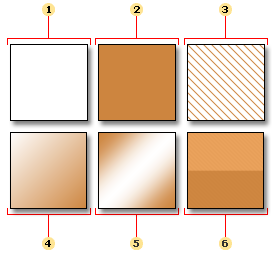
![]() Empty. The background of a component is transparent.
Empty. The background of a component is transparent.
![]() Solid. The background of a component is filled with the color you specify.
Solid. The background of a component is filled with the color you specify.
![]() Hatch. The background of a component is filled with a texture. The background and foreground colors of the selected texture can be specified individually.
Hatch. The background of a component is filled with a texture. The background and foreground colors of the selected texture can be specified individually.
![]() Gradient. The background of a component is filled with a gradient. A Start color, an End color, and a Gradient angle can be specified.
Gradient. The background of a component is filled with a gradient. A Start color, an End color, and a Gradient angle can be specified.
![]() Glare. The background of a component is filled using the Glare effect.
Glare. The background of a component is filled using the Glare effect.
![]() Glass. The background of a component is filled using the Glass effect.
Glass. The background of a component is filled using the Glass effect.