To control the vertical alignment for the Image component the same property is used as for the Text component. Images are aligned only if the Stretch property is set to false. Otherwise, alignment will be ignored.
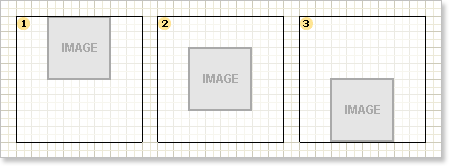
![]() Top. The image is aligned with the top edge of the component.
Top. The image is aligned with the top edge of the component.
![]() Center. The image is aligned centrally between the top and bottom edges of the component.
Center. The image is aligned centrally between the top and bottom edges of the component.
![]() Bottom. The image is aligned with the bottom edge of the component.
Bottom. The image is aligned with the bottom edge of the component.
Images will be aligned only when the Stretch property of the image component is set to false. If the Stretch property is true then alignment settings will be ignored.
![]() Important: Image alignment will be ignored if the Stretch property is set to true.
Important: Image alignment will be ignored if the Stretch property is set to true.