The Columns property allows changing the number of columns vertically or horizontally depending on the value of the Direction property. The full path to this property is Legend.Columns. The picture below shows a sample of the Legend which markers are split into two horizontal columns (the Direction property is set to Top to Bottom):
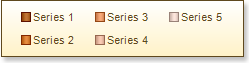
If to set the Columns property to 2, and set the Direction property to Left to Right, then markers will be split into two vertical columns. The picture below shows a sample of the Legend which markers are split into two vertical columns (the Direction property is set to Left to Right):
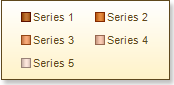
The Columns property may have any values more than 0. This property must be set. It cannot be left empty.