The Marker Alignment property allows aligning markers either left or right from the "Series" name. The full path to this property is Legend.Marker Alignment. If the Marker Alignment property is set to Left, then the marker will be placed on the left from the "series" name. The picture below shows a sample of the Legend which the Marker Alignment property is set to Left:

If the Marker Alignment property is set to Right, then the marker will be placed on the right from the "series" name. The picture below shows a sample of the Legend which the Marker Alignment property is set to Right:
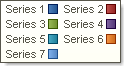
By default the Marker Alignment property is set to Left.