Unlike most other reporting tools, Stimulsoft Reports report template is divided into pages. Each page can have their sizes and printing field. All components placed are on the report pages. When rendering, Stimulsoft Reports sequentially processes all the pages of the report.
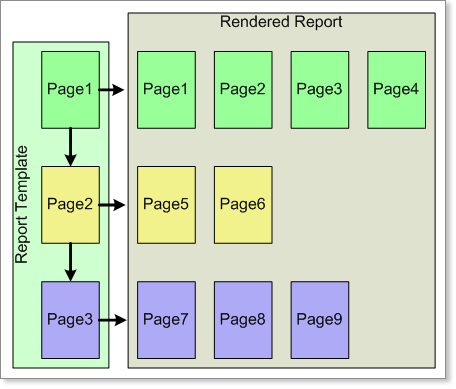
Such a structure of the report gives more flexibility in the construction of the report. You can turn off some of the pages, or vice versa, include. You can change the order of inclusion of pages in the report. You can organize the relationship between pages. When using the Sub-Report component, it is not necessary to rely on external reports, because Sub-Report in Stimulsoft Reports is also one of the pages of a report.