When you create a report in the designer, a report template as a page or just as a form is created. No other elements can be placed directly on the template. All other report template elements are arranged on the page or form. The picture below shows the hierarchy of the report:
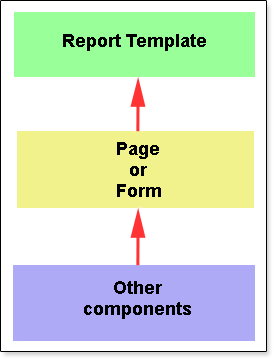
All elements of the template are divided into two categories - components and containers. The fundamental difference between the component and the container is that the container can be embedded in the container or another container and it is impossible to embed anything into the component. For example, the Text is a component. The Text component is located on a page or on another container. But it is not possible to place any container or a component in the Text component. The Form, for example, can be a container. You can place a component or container on the Form.