To check the report for errors you should use the Report Checker. The Report Checker will analyze the report, resulting in an error message, comments, or inaccuracies found in this report. The picture below shows the Report Checker:
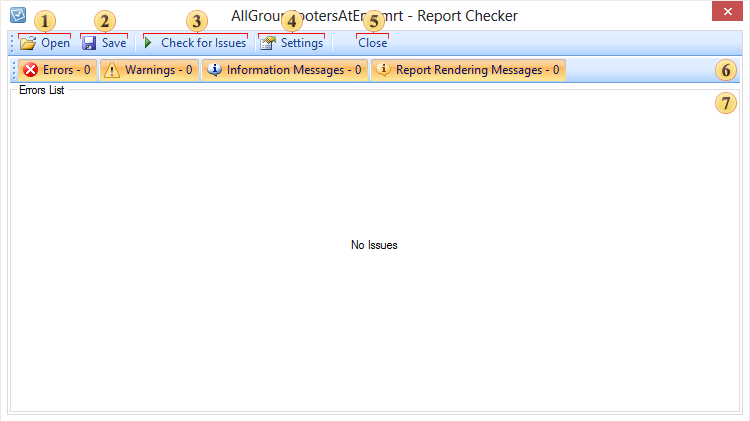
![]() The button Open. Clicking this button, the user will see a dialog box to select a previously saved report and loading it to the Report Checker.
The button Open. Clicking this button, the user will see a dialog box to select a previously saved report and loading it to the Report Checker.
![]() The button Save saves changes in the report, that was opened in the Report Checker.
The button Save saves changes in the report, that was opened in the Report Checker.
![]() The button Check for Issues starts the process of checking the report.
The button Check for Issues starts the process of checking the report.
![]() The button Settings opens the window of settings of the Report Checker. The picture below shows the Settings window:
The button Settings opens the window of settings of the Report Checker. The picture below shows the Settings window:
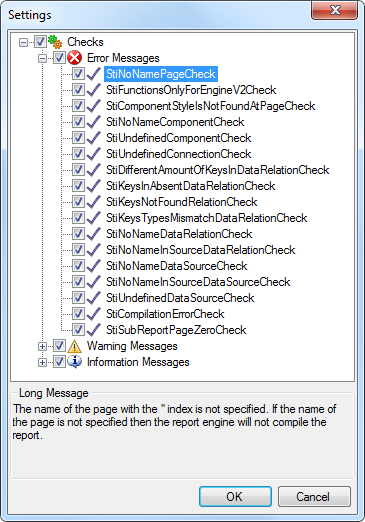
In this window, you can mark messages and warnings you want notifications to be displayed.
![]() The Close button closes the window of the Report Checker.
The Close button closes the window of the Report Checker.
![]() The panel for showing messages.
The panel for showing messages.
![]() The panel for showing descriptions of Errors, Warnings, Information.
The panel for showing descriptions of Errors, Warnings, Information.