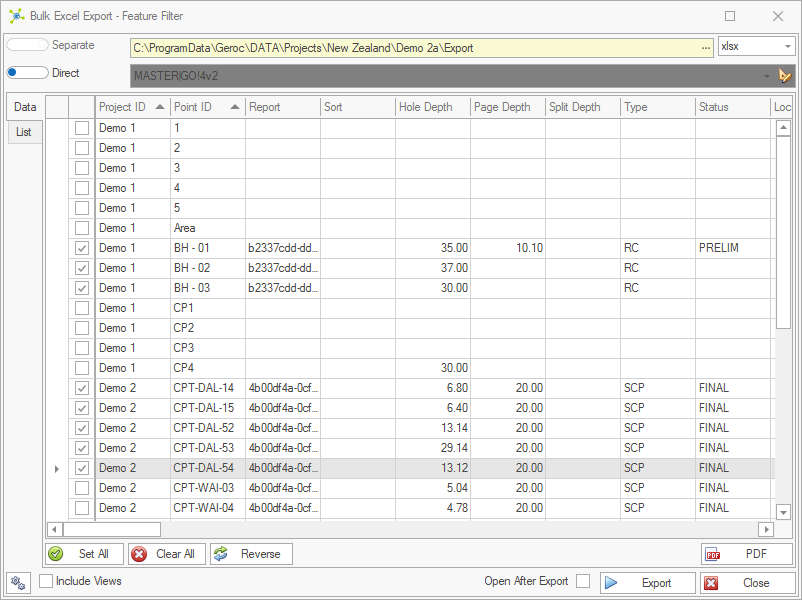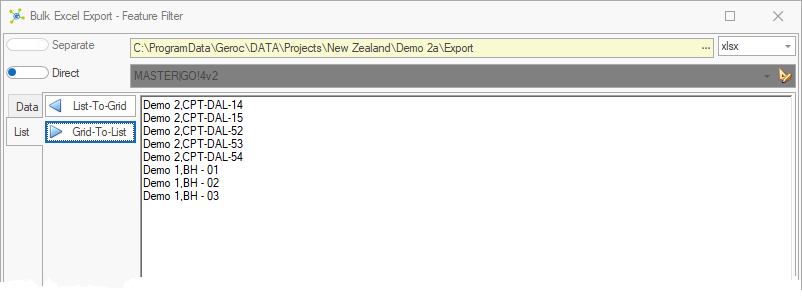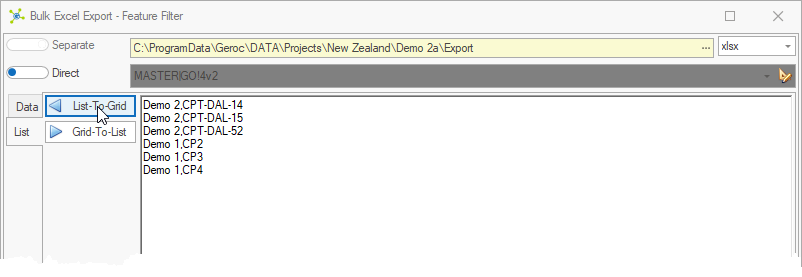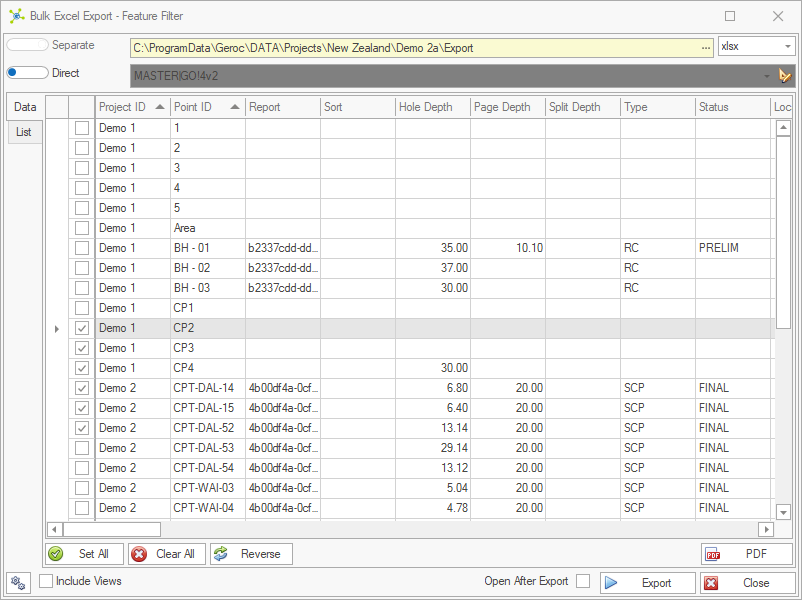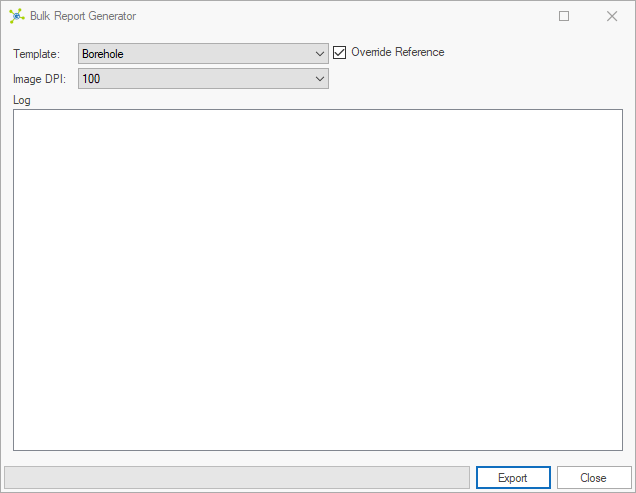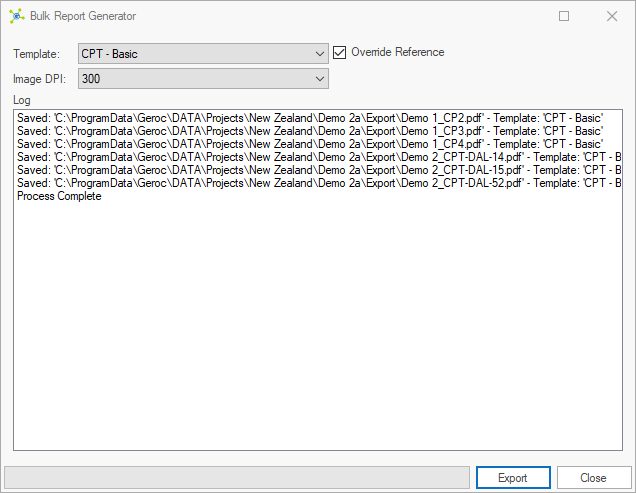Bulk export is designed to simplify the export of data from multiple projects, with optional report generation capabilities.
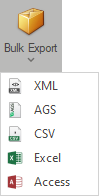
The bulk export dialog is essentially the same as the standard export dialog, with a restriction on the file mode, the ability to load/save selections and generate PDF reports:
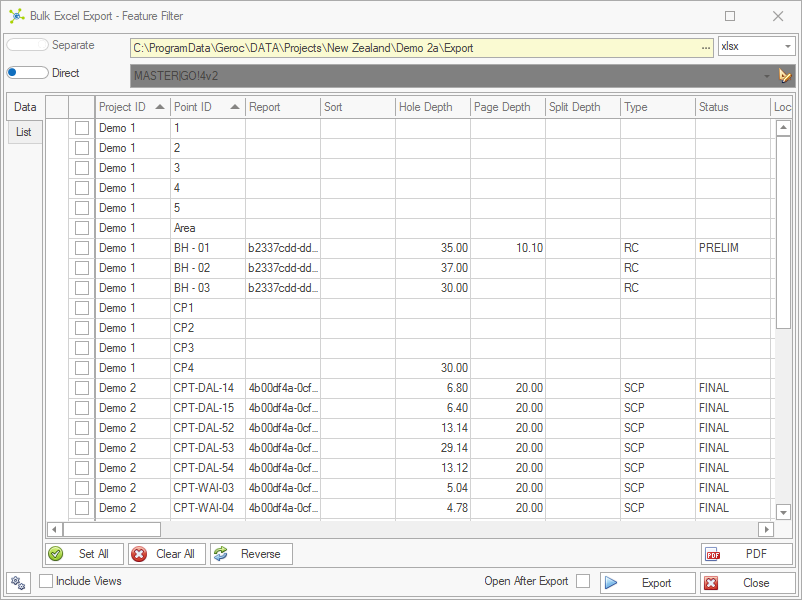
 How To: Create a list from grid selections
How To: Create a list from grid selections
|
 How To: Select filter items using a list
How To: Select filter items using a list
|
 How To: Generate reports
How To: Generate reports
|