Bulk import is designed to enable the automatic creation of multiple projects and data.
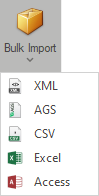
Each file must contain project data (and included in the data mapping) that can be used to create a new project, or append data to an existing project using the Force Save option.
The bulk import dialog is exactly the same as the standard import dialog:
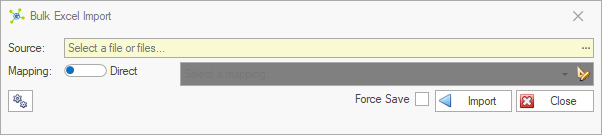
For more information see:
|
Microsoft Access requires installation of the Microsoft Access Database Engine 2010 SP1. |