Assessment data from Geologisimiki's Cliq program can be imported using a special converter kindly provided by Geologisimiki.

 Select the converter version matching the CLiq version used to save the file: Select the converter version matching the CLiq version used to save the file:
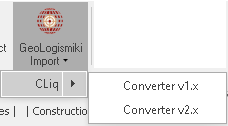
 Select the file to convert, choose the output folder, and click Export to txt button: Select the file to convert, choose the output folder, and click Export to txt button:
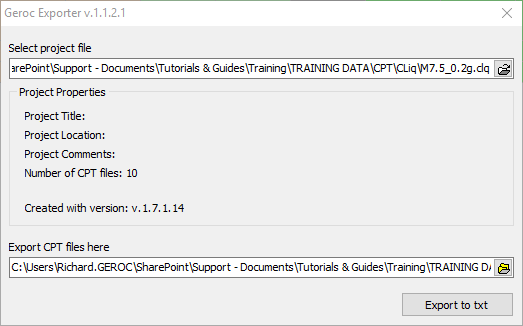
 Click the CLiq button: Click the CLiq button:
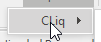
 Select the files (exported from the converter) and data mapping, then click the Import button: Select the files (exported from the converter) and data mapping, then click the Import button:
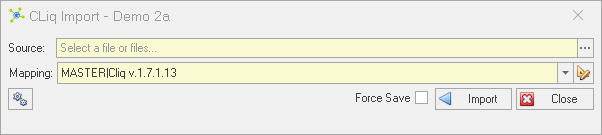
 Note Note
|
This system works best if all tests are contained in a single .clq file for each assessment with the file name containing the assessment parameters - i.e. M7.5_0.35PGA.clq
Parameter data is included in each liquefaction assessment. If multiple assessments are being imported, the first will succeed, while subsequent imports will fail as the parameter data already exists. In this case, select the Force Save option next to the Import button to continue attempting to import data.
|
For more information see:
•data mappings •importing data •understanding logs |

 How To: Import CLiq data
How To: Import CLiq data