During the import / export a process log is shown on screen, and saved to file after the process has completed.
It's important to review these logs as they indicate whether the process was successful or not, and indicate where any issues might be resolved.
A process log consists of five parts:
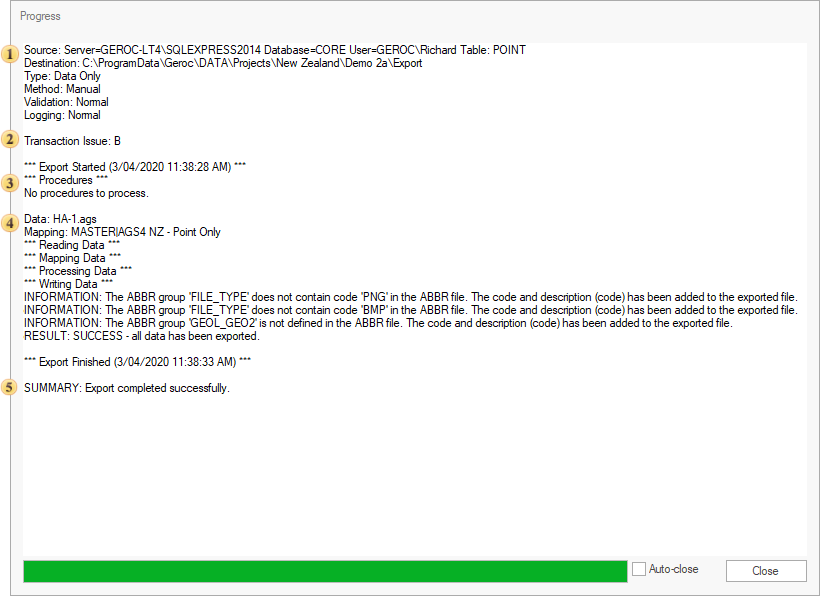
![]() Header - indicates information regarding the source and destination of data, the process type, execution, validation and logging methods used.
Header - indicates information regarding the source and destination of data, the process type, execution, validation and logging methods used.
![]() Transaction - indicates the transaction issue (AGS only).
Transaction - indicates the transaction issue (AGS only).
![]() Procedures - indicates any stored procedures have been run. This shows before processing for export and after processing for import.
Procedures - indicates any stored procedures have been run. This shows before processing for export and after processing for import.
![]() Process - indicates the data mapping used (if applicable), the process stages (reading, mapping, processing and writing) and any messages (information, warning or error) related to these stages. A result is shown for each file exported.
Process - indicates the data mapping used (if applicable), the process stages (reading, mapping, processing and writing) and any messages (information, warning or error) related to these stages. A result is shown for each file exported.
![]() Summary - indicates an overall summary of the process.
Summary - indicates an overall summary of the process.