![]() Click the
Click the ![]() button next to the project list:
button next to the project list:
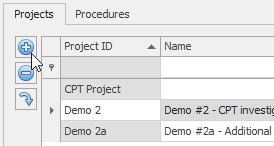
![]() Add the new project ID and click OK:
Add the new project ID and click OK:
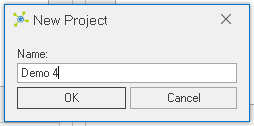
![]() Change the name of the new project:
Change the name of the new project:
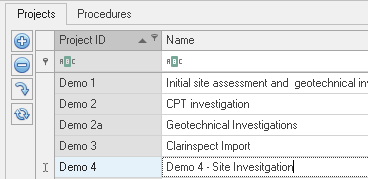
Additional Help Links:
![]() Create, Edit, & Delete Projects
Create, Edit, & Delete Projects
|
<< Click to Display Table of Contents >> Navigation: Manager Module > Divisions & Projects > Project > New |
![]() Click the
Click the ![]() button next to the project list:
button next to the project list:
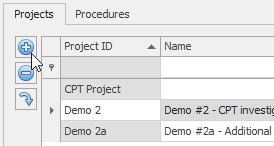
![]() Add the new project ID and click OK:
Add the new project ID and click OK:
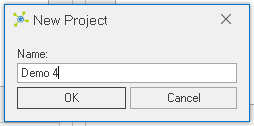
![]() Change the name of the new project:
Change the name of the new project:
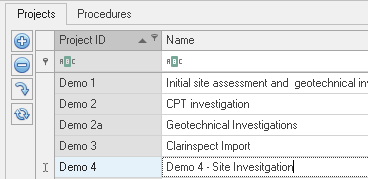
Additional Help Links:
![]() Create, Edit, & Delete Projects
Create, Edit, & Delete Projects