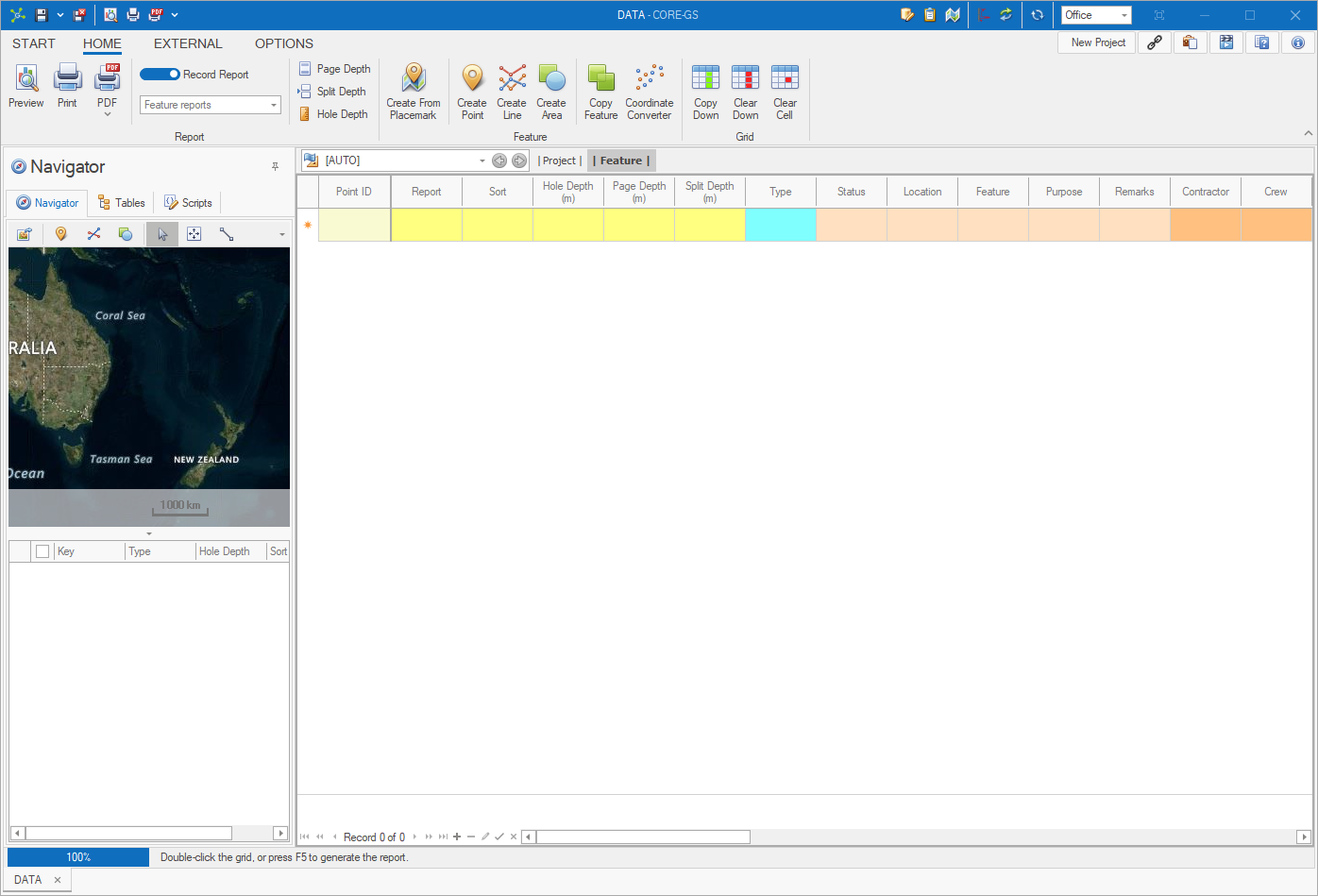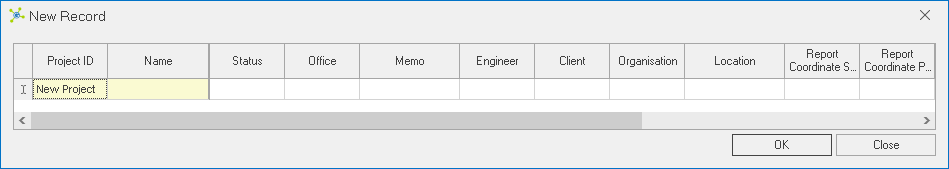New projects can be created by any user.

|
When creating a new project, its important that the project identifier used at the time of creation is correct, as changing this after a project is created can be difficult once data is added. |
|
The project identifier can be constrained by referencing a lookup table if required (i.e. accounts system) to ensure input consistency and control project creation. |
|
Once a project is provisioned in a project filtered sync, the ability to change the project identifier is locked as this value is used by the synchronization system to filter data. |
 How To: Create a project
How To: Create a project
|
|
To add new lookup values see the Lookup Editor. |
![]() Choose the Coordinate Systems that will be used for the project, then click the OK button:
Choose the Coordinate Systems that will be used for the project, then click the OK button:
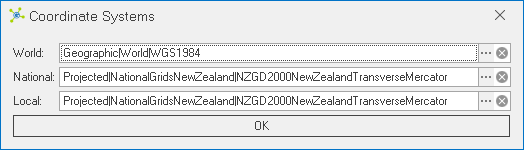
|
Default coordinate systems for each division are set in the Manager Module. Coordinate systems can be changed afterwards through the Coordinate Converter. |
![]() The Data Module will start automatically:
The Data Module will start automatically: