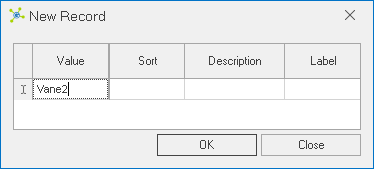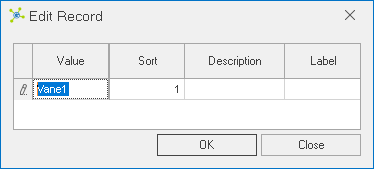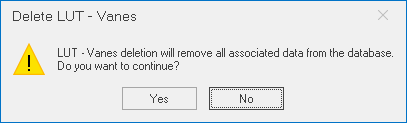The ![]() button will load the Lookup Editor:
button will load the Lookup Editor:
![]()
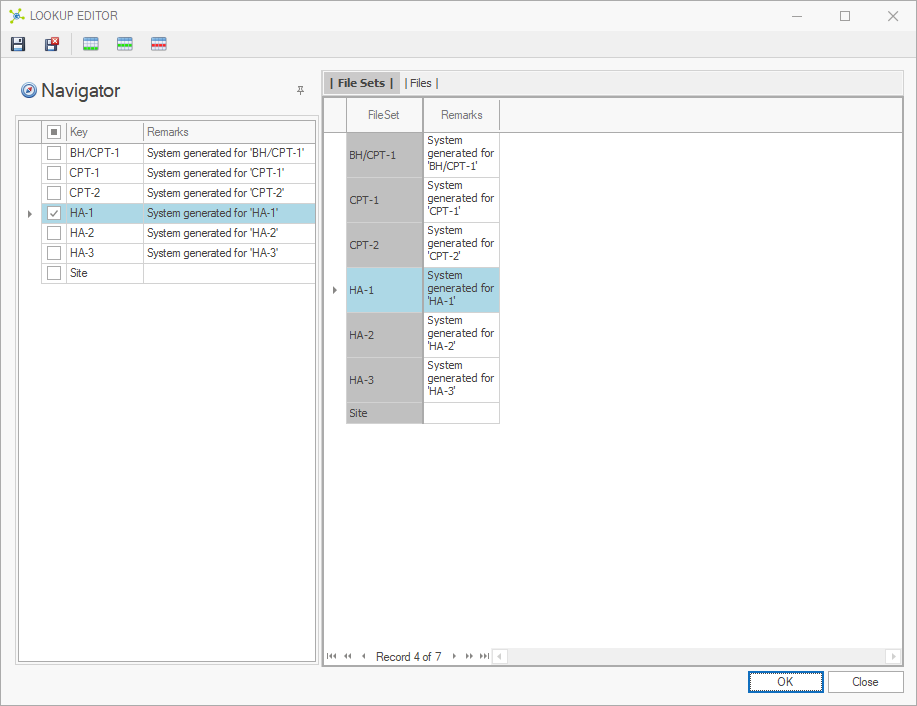
|
The ability to edit a lookup table depends on permissions. |
 How To: Create a new lookup value
How To: Create a new lookup value
|
 How To: Edit an existing lookup value
How To: Edit an existing lookup value
|
|
Update will fail when: •the value is referenced, and the update rule is not set to cascade •the new value already exists |
 How To: Delete an existing lookup value
How To: Delete an existing lookup value
|
|
Delete will fail when: •the value is referenced, and the delete rule is not set to set null |