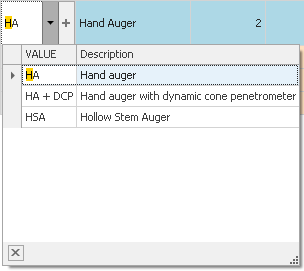Lookup editors provide a list of predefined values stored in another table, with values typically being constrained by the database. In some cases its acceptable to configure lookups to be suggested lists, allowing users to add values that are not in the list.
Selection
Selecting a value can be achieved in a few ways:
•Values can also be typed in-place:
![]()
•Clicking on the ![]() button will show the lookup list, where the user can select a value:
button will show the lookup list, where the user can select a value:
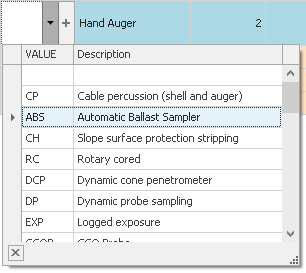
•With the pop-up shown, typing will automatically filter the list: