The Projects & Modules page is the entry point into CORE-GS, where projects are selected / created and modules / add-ins are accessed:
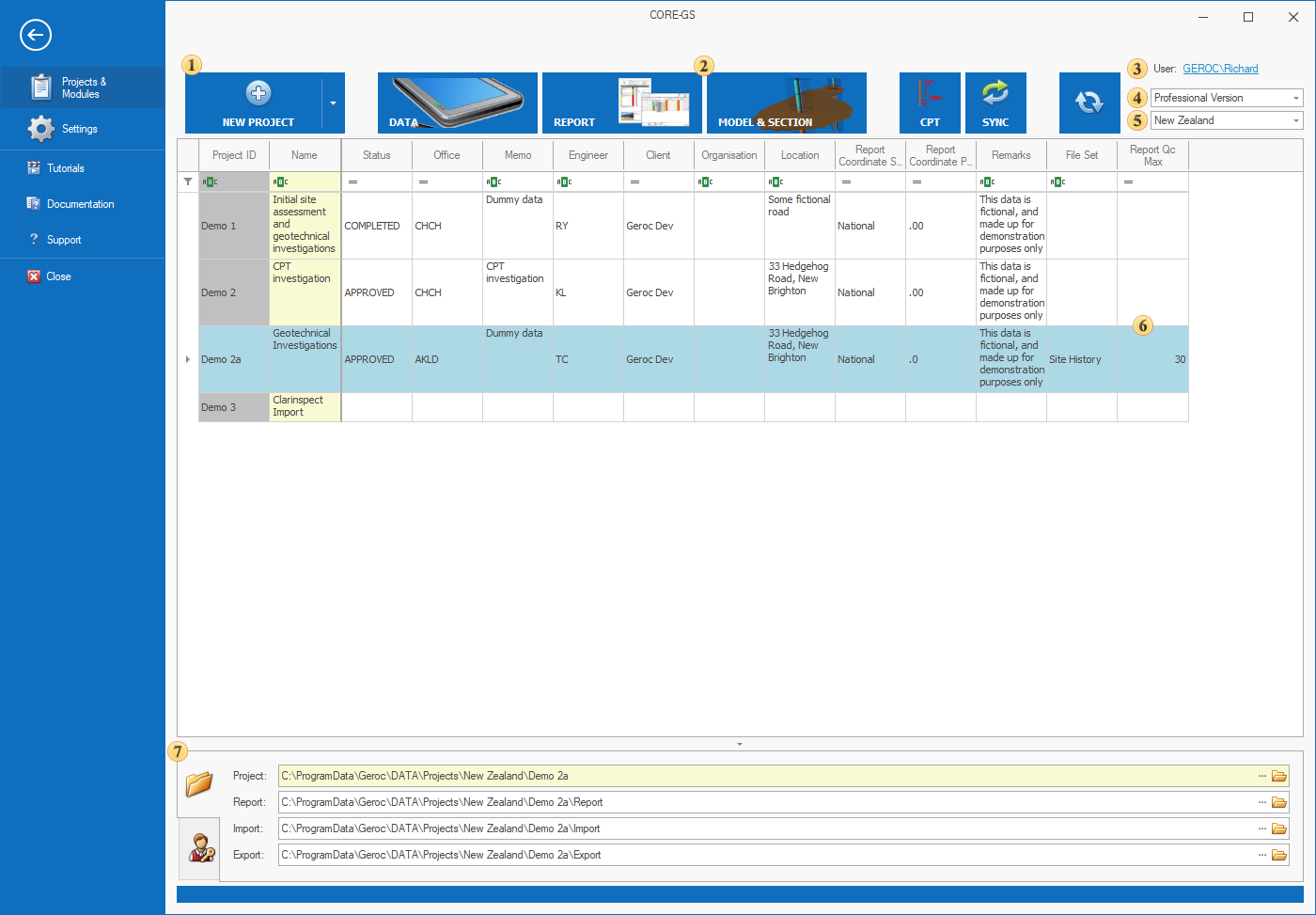
![]() Projects – tools to manage (create, edit and delete) projects
Projects – tools to manage (create, edit and delete) projects
![]() Modules – buttons that open modules to manage and visualize data
Modules – buttons that open modules to manage and visualize data
![]() User Data – provides details of the current user and their role
User Data – provides details of the current user and their role
![]() Software Version – indicates the software version being used
Software Version – indicates the software version being used
![]() Division Selector – indicates the active division, controlling the data setup, templates and projects
Division Selector – indicates the active division, controlling the data setup, templates and projects
![]() Project Selector – provides a list of projects in the active division, with the focused row indicating the active project
Project Selector – provides a list of projects in the active division, with the focused row indicating the active project
![]() Project Settings – provides access to default project folders used to save or load data, and shows users with project permission
Project Settings – provides access to default project folders used to save or load data, and shows users with project permission