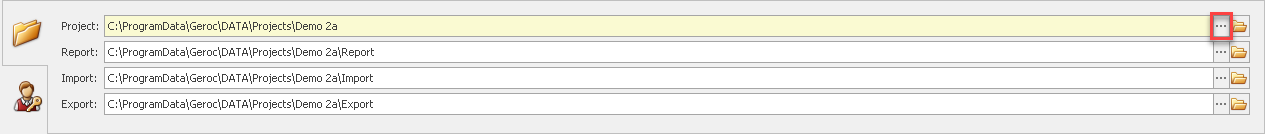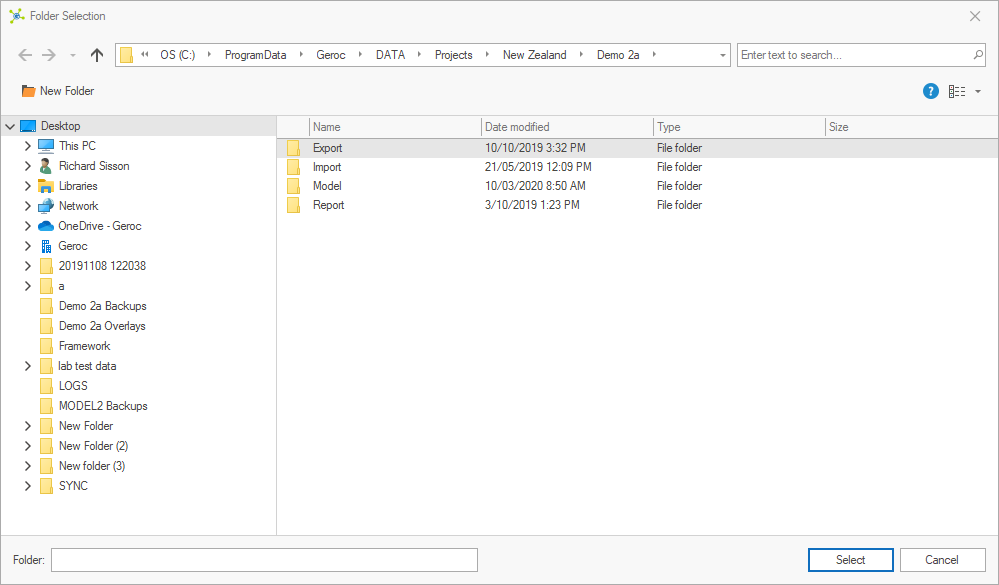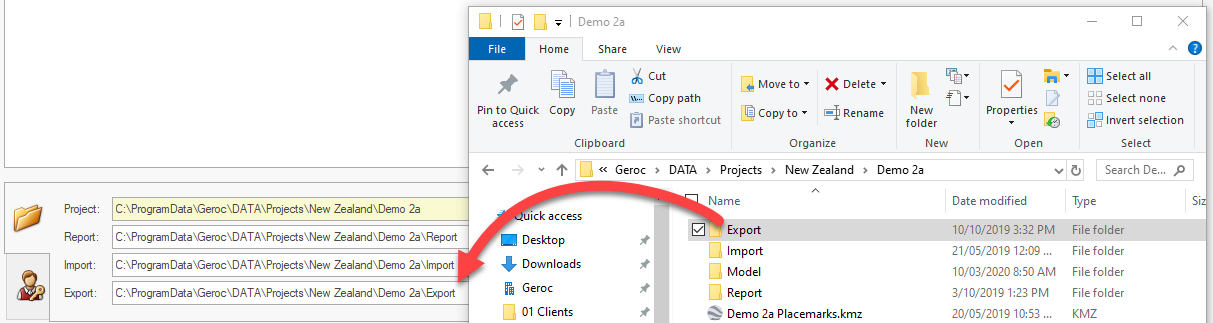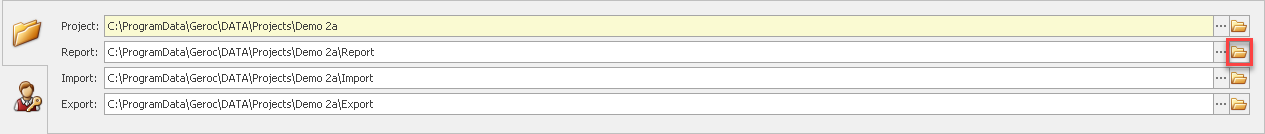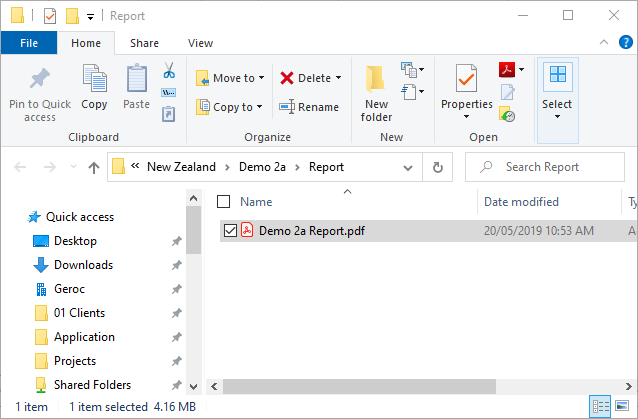Project folder paths can be set to quickly pointed to a default location to load / save data, avoiding constantly searching for folders. If only the Project folder is set, this will be used for any empty paths.
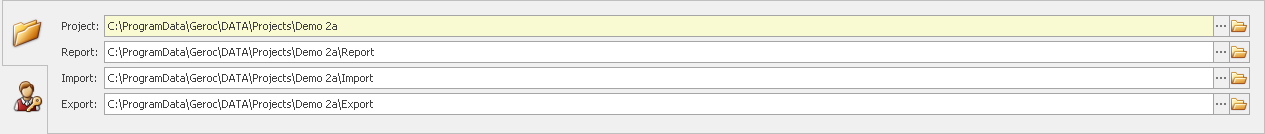
 How To: Set a path using the folder explorer
How To: Set a path using the folder explorer
|
 How To: Set a path using drag & drop
How To: Set a path using drag & drop
|
 How To: Open a folder
How To: Open a folder
|