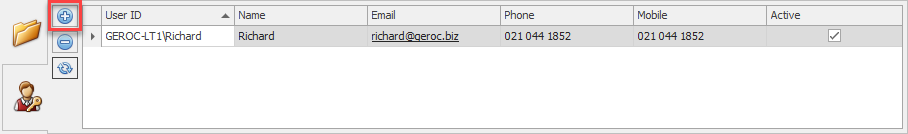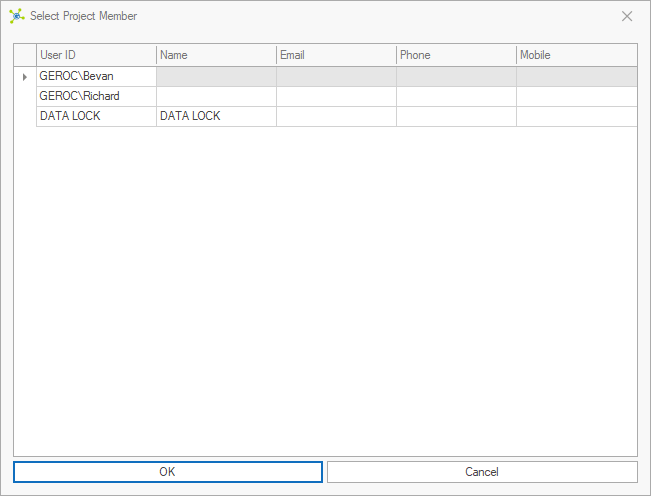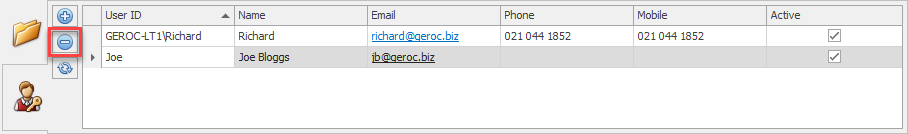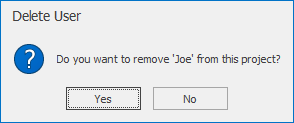Project access can be limited to specific users through the project permissions. Once one user is added to the project permissions the project is locked to all other users, with the exception of users in the Division Administrator or System Administrator roles. Any user with access to a project can assign other users to the project permissions.
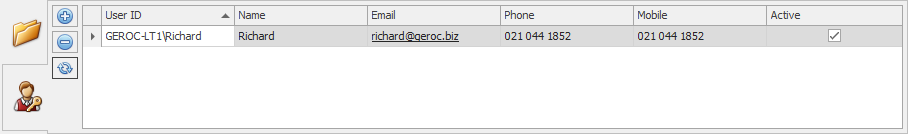
|
DATA LOCK is a special user that can be added to the permissions list to allow other users to view data in a read-only state. To automatically lock access to projects on creation, a trigger can be used on the PROJECT table to add a reference to the current user. |
 How To: Add a user
How To: Add a user
|
 How To: Remove a user
How To: Remove a user
|