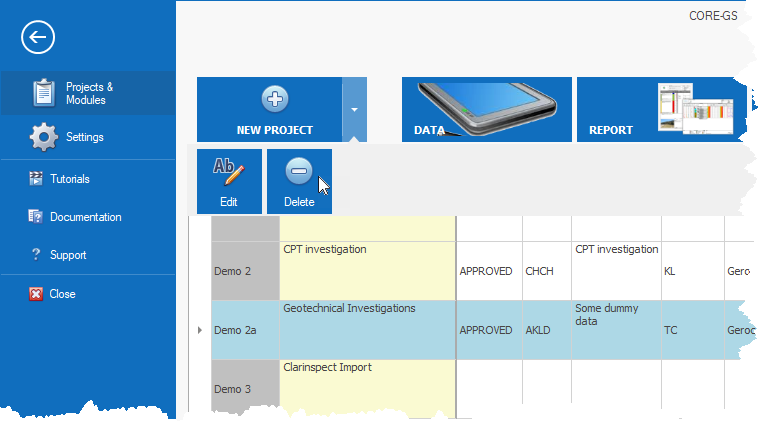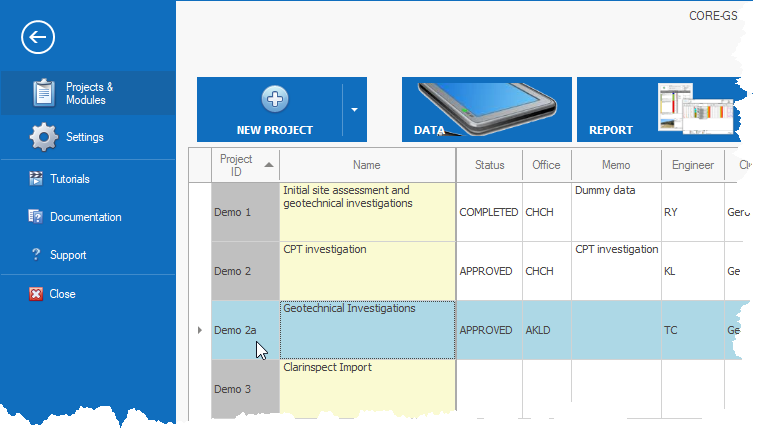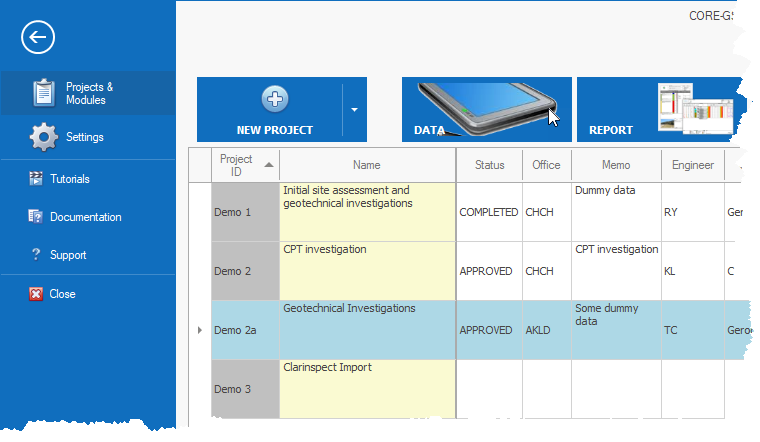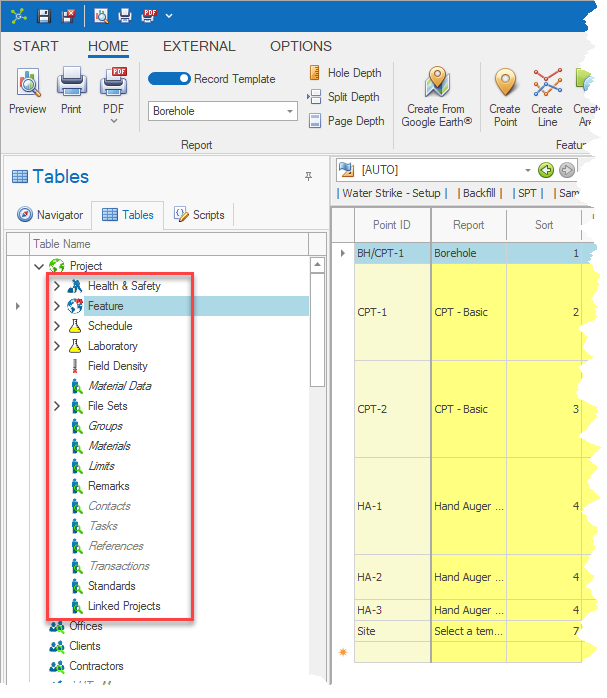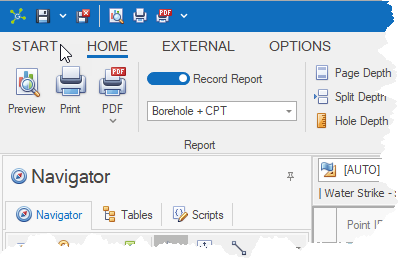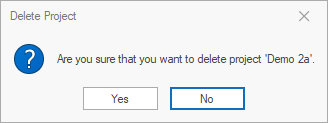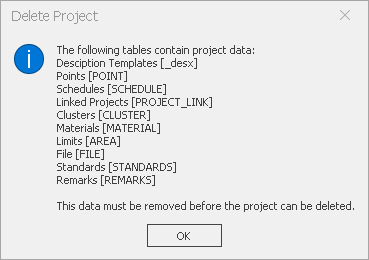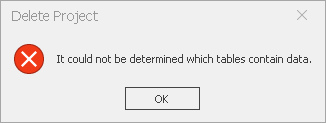Deleting projects is not something that should often be required, and can be difficult as a result of referential constraints used in the database.
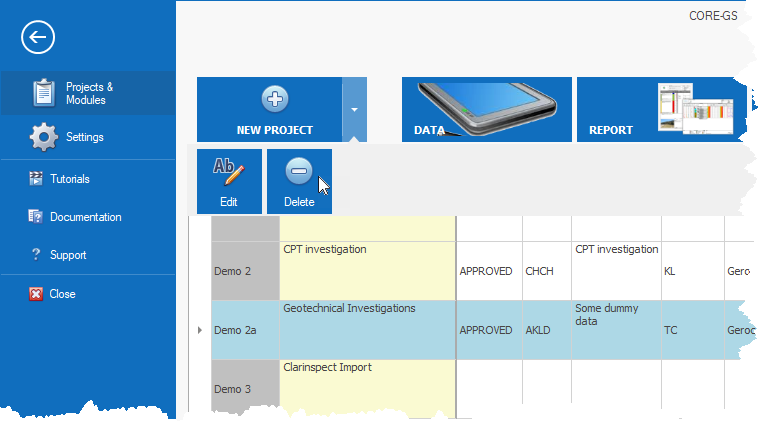

|
A Hard Delete can be performed by a Division Administrator or System Administrator via the Manager Module.
|
 Select the project to delete in the projects grid: Select the project to delete in the projects grid:
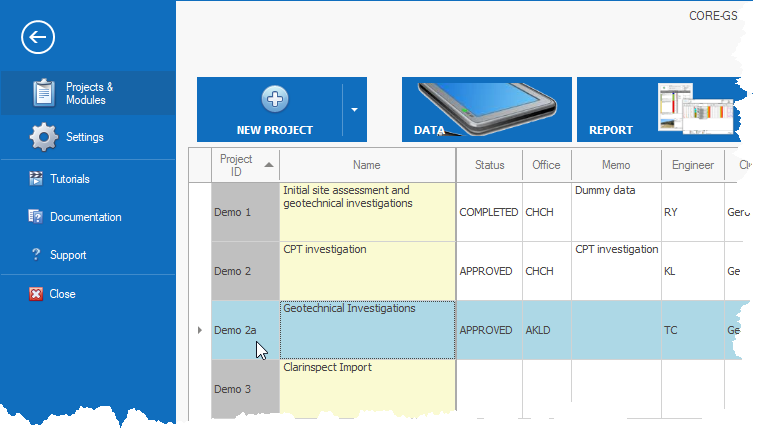
 Open the Data Module and check that no data exists in any of the tables (including hidden tables) directly under the Project table: Open the Data Module and check that no data exists in any of the tables (including hidden tables) directly under the Project table:
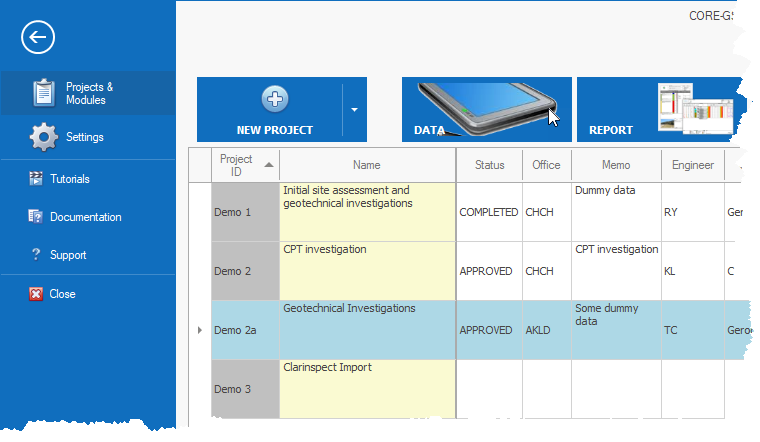
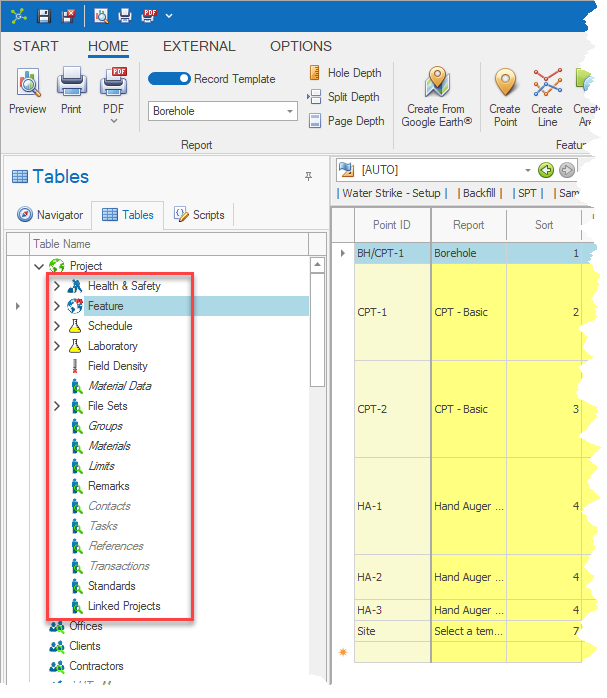
 Once all tables are empty return to the Start Screen by clicking the START button: Once all tables are empty return to the Start Screen by clicking the START button:
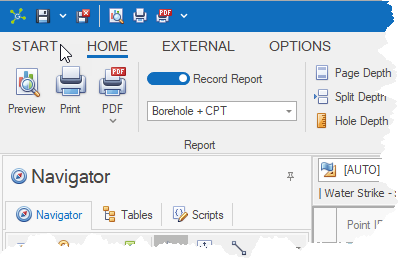
 Click the Delete button (or right-click the grid to see the contextual menu): Click the Delete button (or right-click the grid to see the contextual menu):
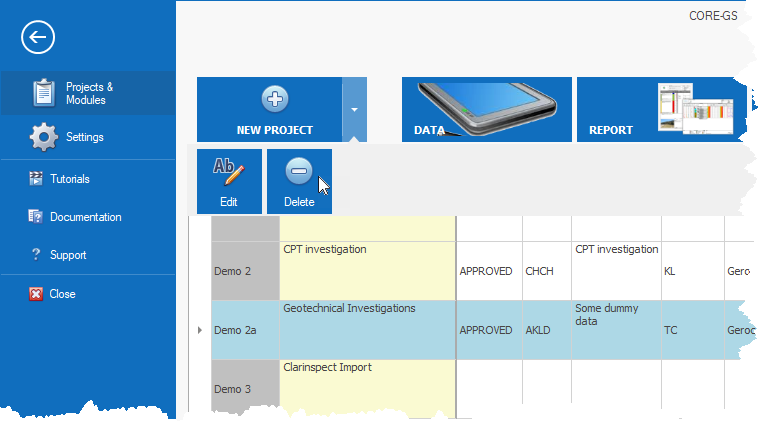
 Confirm by clicking the OK button: Confirm by clicking the OK button:
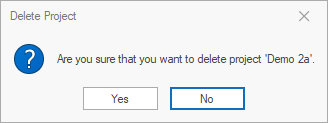
 Note Note
|
If you have not clearer data and issues stopped the process, a message box similar to the one below will be shown:
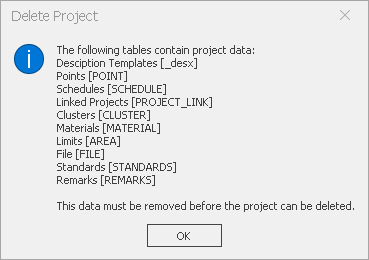
The following message indicates that the project is referenced by another project (i.e. linked project):
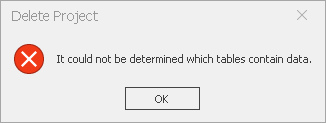
|
|