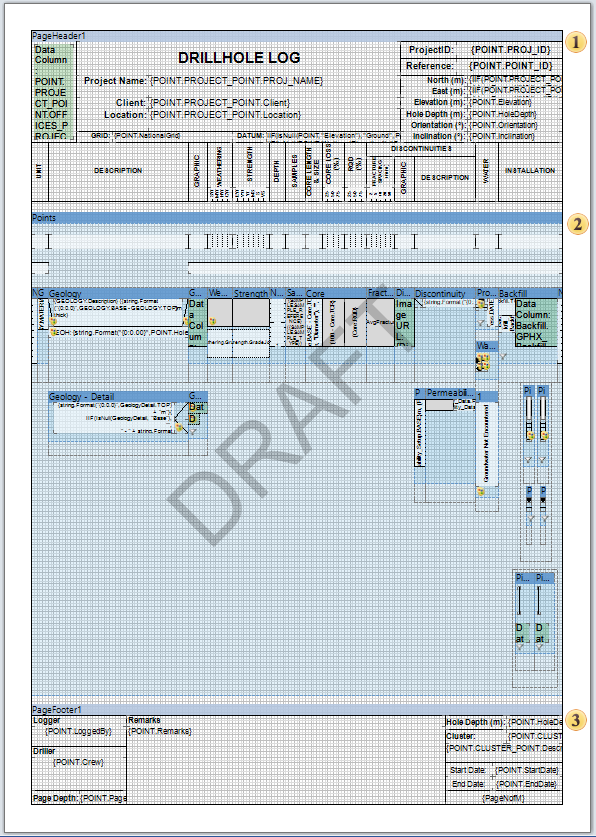Property
|
Default Settings
|
Notes
|
Log Page
|
False
|
 This MUST be set to True for Log Pages in a Point Report This MUST be set to True for Log Pages in a Point Report
|
Default Page Depth
|
15
|
If a Page Depth is not set in the POINT table this value is used for scaling
|
Paper Size
|
A4
|
Change as appropriate
|
Paper Source of First Page
|
(not set)
|
Sets the paper source for the first page. (Some printers do not support this feature)
|
Paper Source of Other Pages
|
(not set)
|
Sets the paper source for the other pages. (Some printers do not support this feature)
|
Page Width
|
21.0
|
Automatically set when the Paper Size is set
|
Page Height
|
29.7
|
Automatically set when the Paper Size is set
|
Orientation
|
Portrait
|
Choose between Portrait or Landscape
|
Watermark
|
(not set)
|
Various options for setting text or images
|
Margins
|
1,1,1,1
|
Sets the margins within which the report is rendered on the printed page
|
Number of Copies
|
1
|
Sets how many prints of the current page are made. (Some printers do not support this feature)
|
Stretch to Print Area
|
False
|
When a page is printed this controls if the rendered page is scaled to fit the actual page
|
Stop Before Print
|
0
|
Sets the limit to stop rendering pages. The default of 0 indicates there is no limit
|
Title Before Header
|
False
|
If the page contains a Title band (General Reports only) this setting specifies whether it is printed before or after the first Header band
|
Unlimited Height
|
False
|
Creates a single continuous page with headers and footers rendered only once. For Point Reports this must be set to False
|
Unlimited Breakable
|
True
|
Allows breaking of components across pages - this should be left as True
|
Segment per Width
|
1
|
|
Segment per Height
|
1
|
|
Columns
|
0
|
Sets the number of Columns on a page (General Reports only)
|
Column Width
|
0
|
Sets the width of Columns (General Reports only)
|
Column Gaps
|
0
|
Sets the gap between Columns (General Reports only)
|
Right to Left
|
False
|
Sets how text in Columns is rendered (General Reports only)
|
Brush
|
Solid | Transparent
|
Sets the background color styling
|
Border
|
None
|
Sets the Border around the margin edges
|
Conditions
|
[No Conditions]
|
Sets the Pages style or printability
|
Component Style
|
(not set)
|
If component styles are being used in a report this property can be used to quickly update the pages style
|
Enabled
|
True
|
Sets if the Page is rendered
|
Interaction
|
(not set)
|
Various methods of creating interactions in the report. For Point Reports it is common to set the Bookmark as {POINT.PROJ_ID}, {POINT.POINT_ID}
|
Print on Previous Page
|
False
|
Sets if the new page should print on the previous page of the report. For Point Reports this must be set to False
|
Print Headers and Footers from Previous Page
|
False
|
Sets if headers and footers from the previous page should print on the new page. For Point Reports this must be set to False
|
Reset Page Number
|
False
|
Sets if page numbering should be restarted (numbering from Page 1)when the page is rendered
|
(Name)
|
(auto-generated)
|
It is suggested that this property is changed to one that can be easily identified when setting Master Components during design of Column Data bands
|
(Alias)
|
(not set)
|
Can be set if Alias names are being used during design
|
Large Height
|
False
|
During design it is sometimes useful to have additional area for component placement. This does not affect page rendering. If True additional area is provided
|
Large Height Factor
|
4
|
Adjusts the Large Height effect set above
|
![]() Page Header (optional),
Page Header (optional),![]() Body, and
Body, and![]() Page Footer (optional)
Page Footer (optional)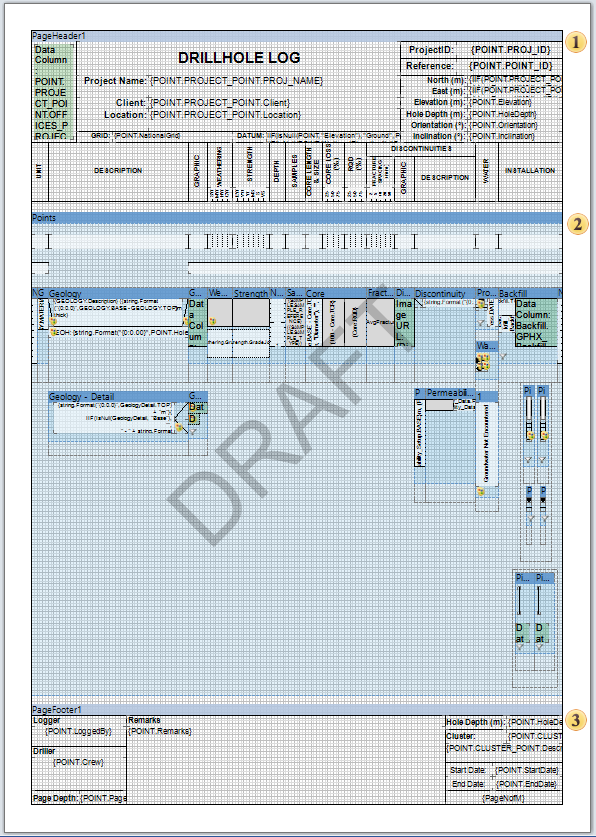
![]() Page Header (optional),
Page Header (optional),![]() Body, and
Body, and![]() Page Footer (optional)
Page Footer (optional)