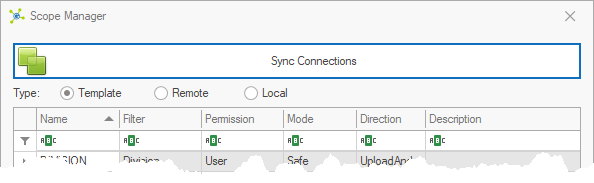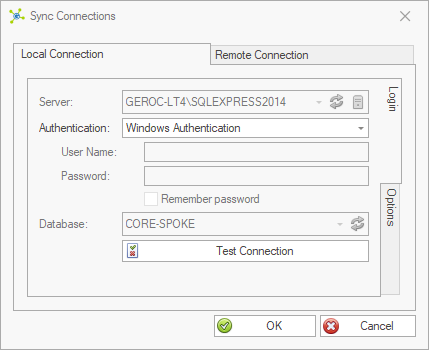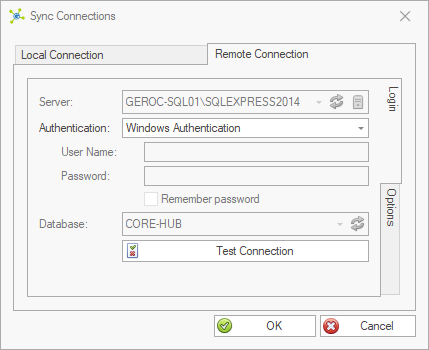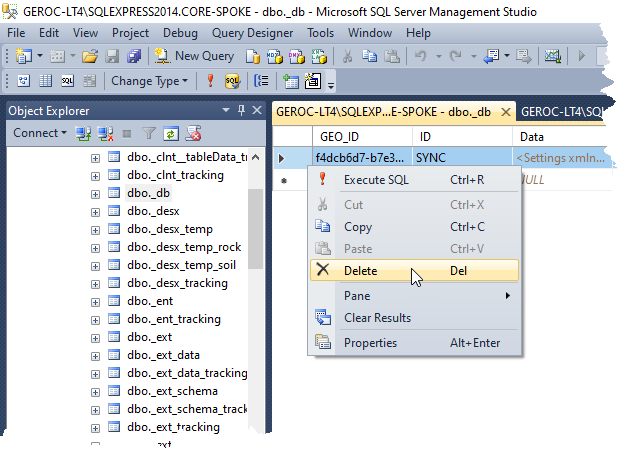Sync connections define the connections used between the local and remote databases, used during a synchronization.
The first time that the Scope Manager is invoked, these connections must be set before the Scope Manager can be shown.
Login credentials (i.e. authentication mode, user name and password) and timeout parameters can be changed at any time.
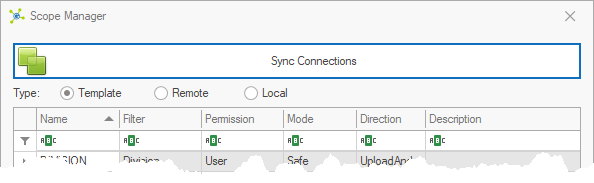
 Click the Sync Connections button: Click the Sync Connections button:
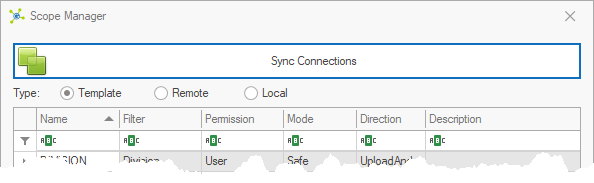
 Change connection details and click the OK button: Change connection details and click the OK button:
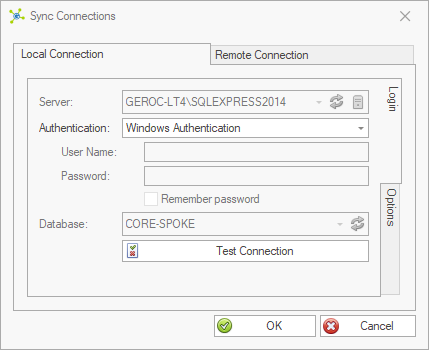 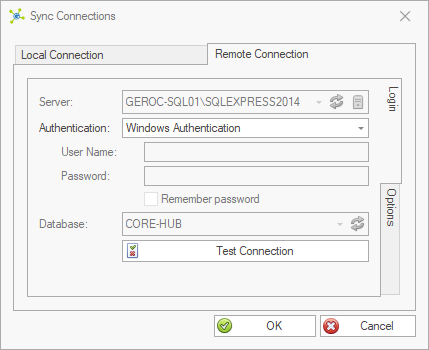
Note: both the local and remote connections server and database names are disabled.
|
 This can only be achieved by deleting the SYNC record from the _db table: This can only be achieved by deleting the SYNC record from the _db table:
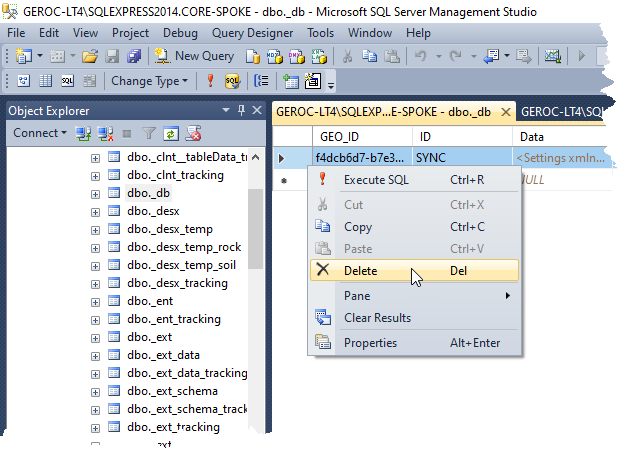
This should only be needed if:
•an incorrect hub connection was set when initially configuring the system •the hub connection has changed |