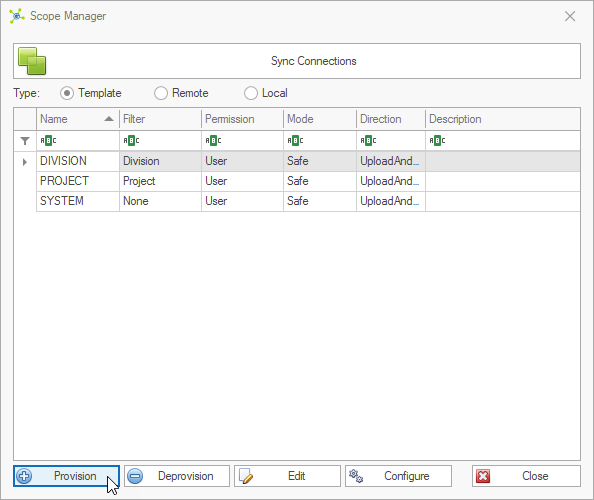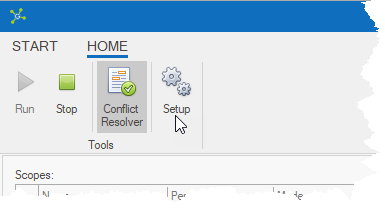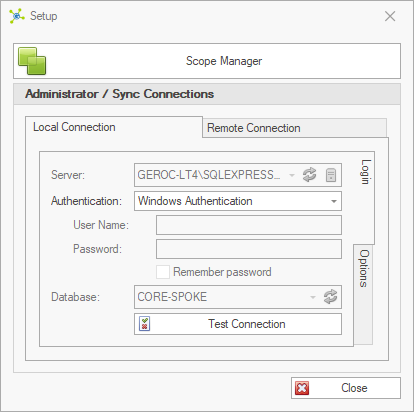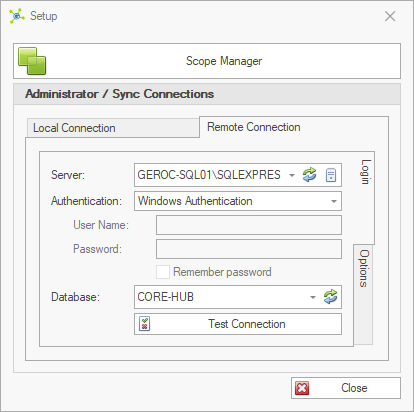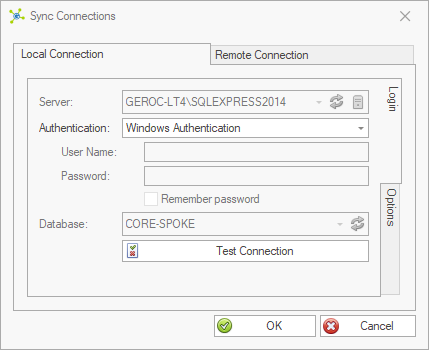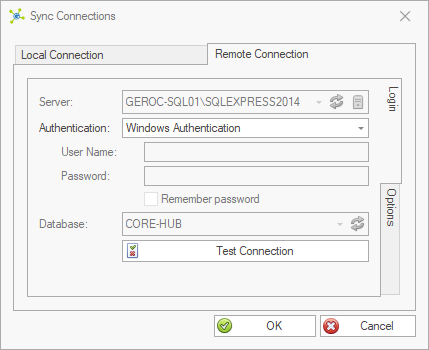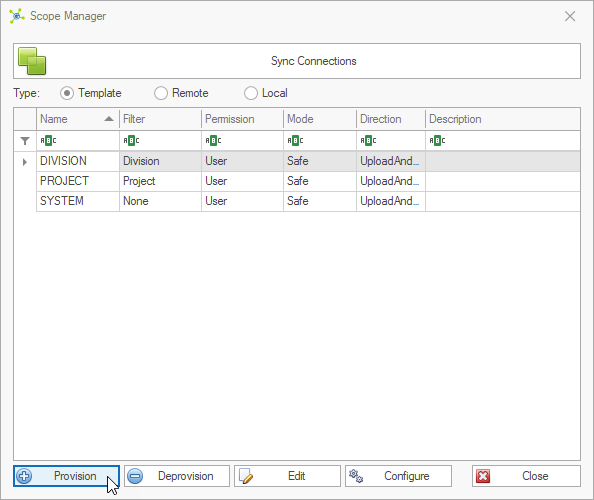Before starting its important to check that all triggers in the remote (hub) database include a check to skip execution if the executor is the SYNC Add-in.
This is especially important if the trigger changes data in the same row, as this automatically marks the record as having changed, so when the next sync is run the results came back again, resulting in a cyclic issue.
We have built all our triggers with the default code:
IF APP_NAME()='CORE-GS_SYNC' RETURN
Initial setup of a local database should always be done with an empty copy of the remote database.
The following steps should be followed to create an empty database before any provisioning is undertaken:
•Create a backup of the remote (hub) database
•Restore the backup as a new database
•Remove all data from the restored database
•Backup the empty database for use on spoke devices
All setup is completed using the Scope Manager, accessed by clicking the Setup button on the ribbon:
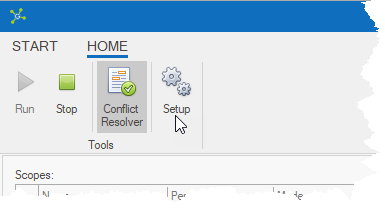
Before the Scope Manager can be shown both the local and remote connections must be set using logins associated to the db_owner role:
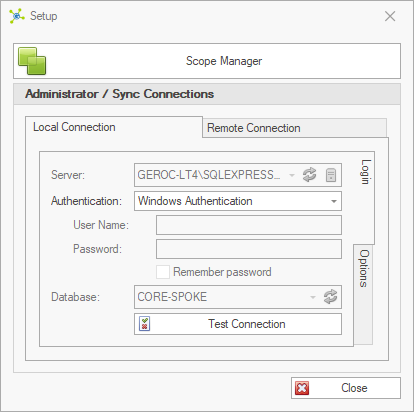
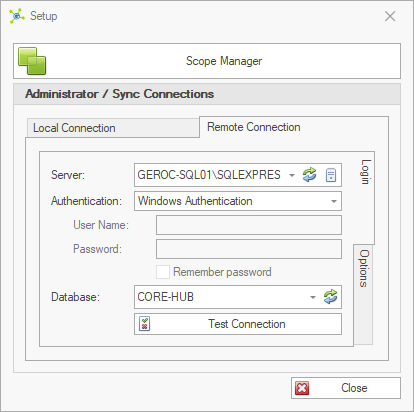
Note: the remote connections server and database names will be disabled if the database is already paired with a remote database.
Once the local and remote connections are set, clicking on the Scope Manager button will begin invoking the Scope Manager.
The first time that the Scope Manager is invoked, the sync connections (used when running a sync) must be set to paired the databases:
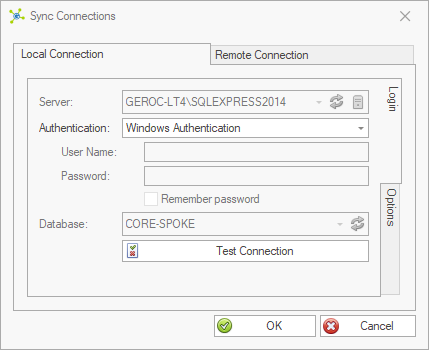
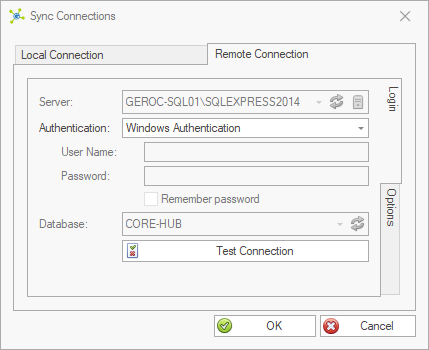
Note: both of the connections server and database names are disabled.
Once the sync connections are set the Scope Manager is shown and provisioning can begin: