Clicking the Preview button will generate the section for the selected alignment when that the drawing template contains a section area.
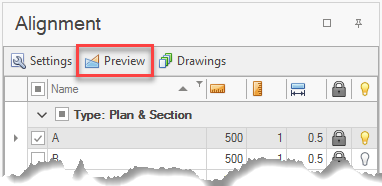
The resulting section will be shown in the section viewport:
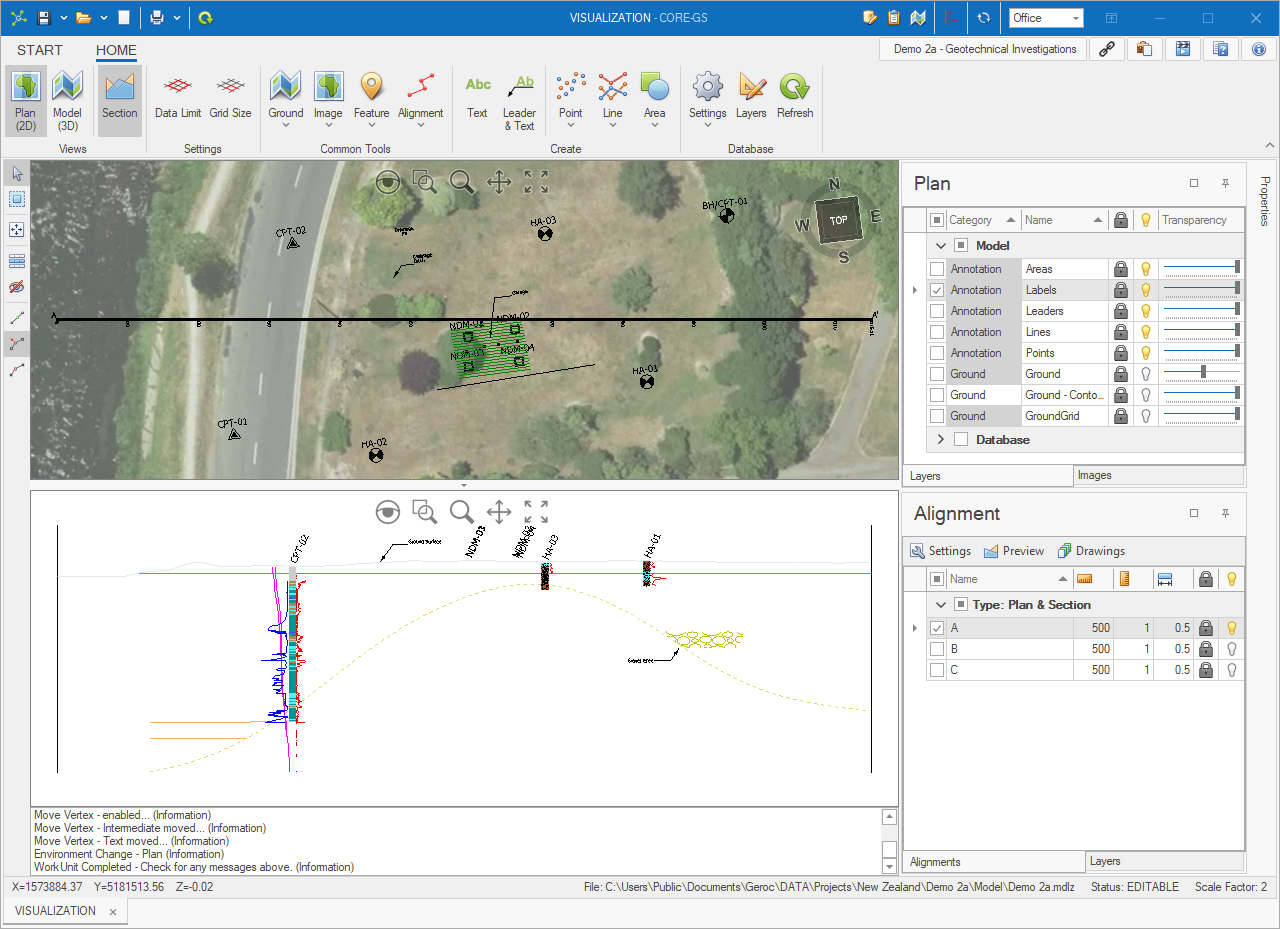
|
CORE-GS | Standard produces basic sections limited to the Ground surface and Geology sticks. |
The section viewport can be hidden by clicking the Section button on the ribbon or by clicking on the splitter collapse button:
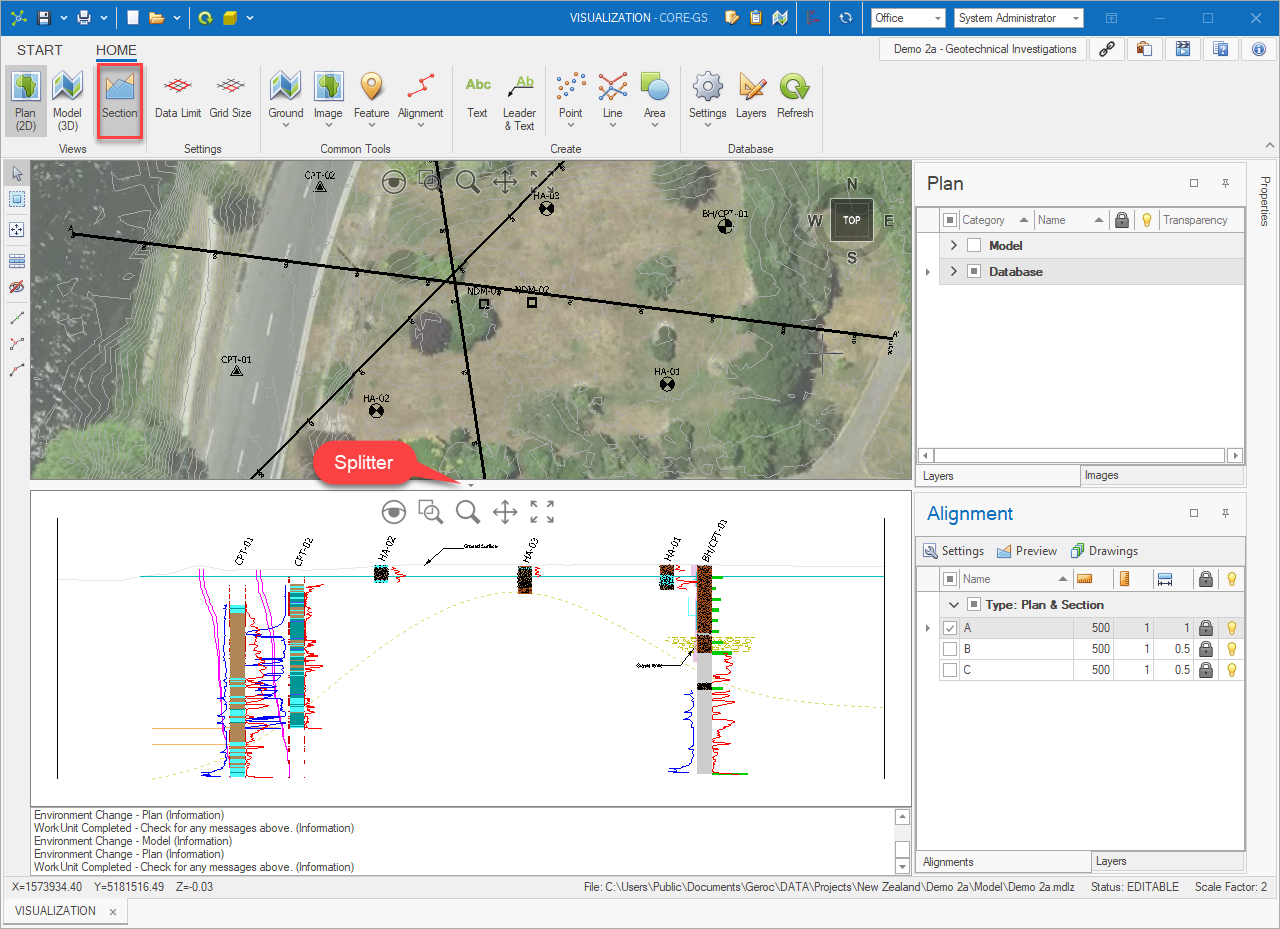
Layers shown in a section are based on the layer visibility in a model at the time of generation.
When using the Plan (2D) environment for the model viewport, layer visibility can be controlled with the alignment layers:
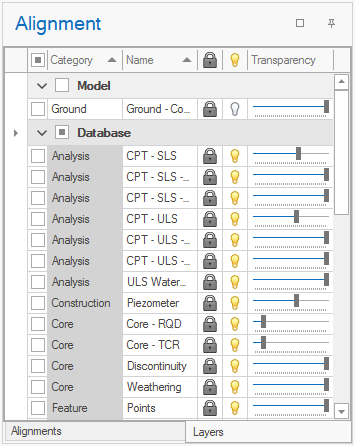
|
Alignment layers selection is only available in CORE-GS | Professional. |