Import STL allows the user to import Stereolithography (*.stl) files into a model.
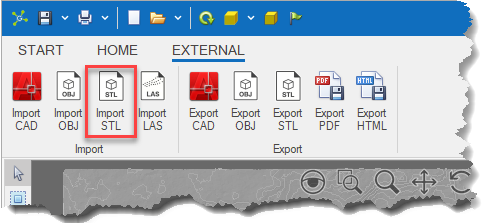
|
Ensure that data in the file to be imported is in the same coordinate system as data in the model. |
|
|
<< Click to Display Table of Contents >> Navigation: Visualization Module > Modelling > Import & export > Importing data > Import STL |
Import STL allows the user to import Stereolithography (*.stl) files into a model.
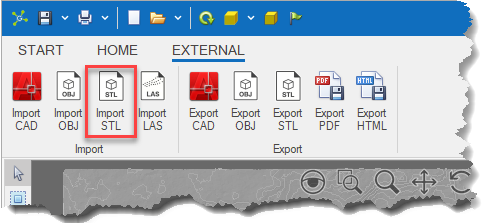
|
Ensure that data in the file to be imported is in the same coordinate system as data in the model. |
|