The Import group is located on the far left of the External tab.
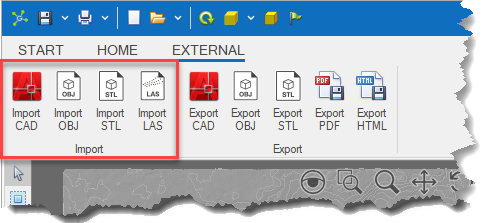
|
Ensure that data in the file to be imported is in the same coordinate system as data in the model. |
Supported formats:
|
<< Click to Display Table of Contents >> Navigation: Visualization Module > Modelling > Import & export > Importing data |
The Import group is located on the far left of the External tab.
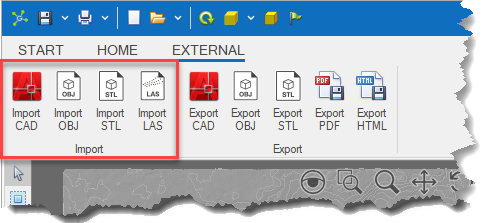
|
Ensure that data in the file to be imported is in the same coordinate system as data in the model. |
Supported formats: