The Image Panel enables the adjustment of images in the model viewport.
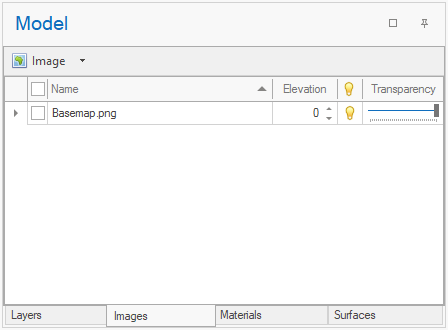
Elevation, visible and transparency properties can be set for each image.
These are stored separately for the Plan (2D) and Model (3D) environments.
Right-clicking on the grid will show the contextual menu:
|
Loads or reloads the selected images. |
|
Unloads the selected images. |
Setup of images is completed through the Image Manager that can be loaded by clicking on the Image button:
