Our products utilize a simple yet effective three-tier permissions system (i.e. Standard User, Division Administrator & System Administrator) to identify what each user accessing a database can do.

By default all new projects are unlocked, meaning any user can access and edit data in a project.
Once a project has access permissions applied, the project is locked and only named users and administrators can access and edit data.
Read-only access can be applied to users that are not named if required.
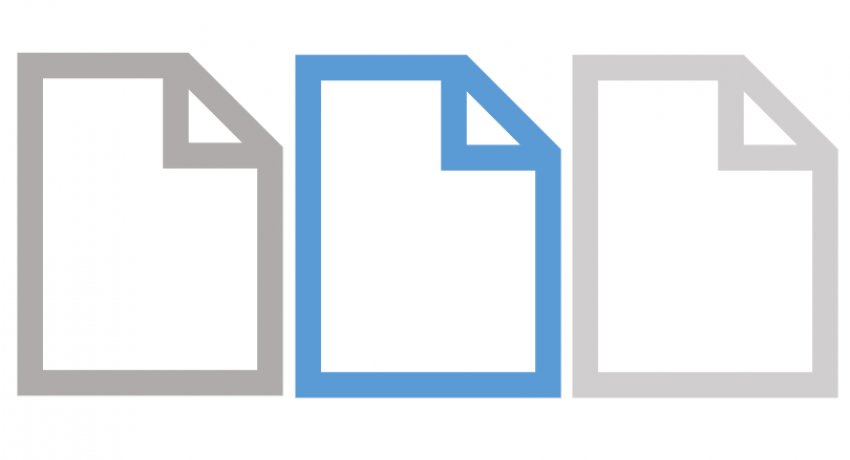
Templates are protected in collections throughout the system to control which users can make changes:
- Global Collections - database wide collections that can only be edited by System Administrators, but copied by Division Administrators & Standard Users.
- Master Collections - division wide collections that can only be edited by Division & System Administrators, but copied by Standard Users.
- Project Collections - project specific collections that can be edited by anyone with access to the project.
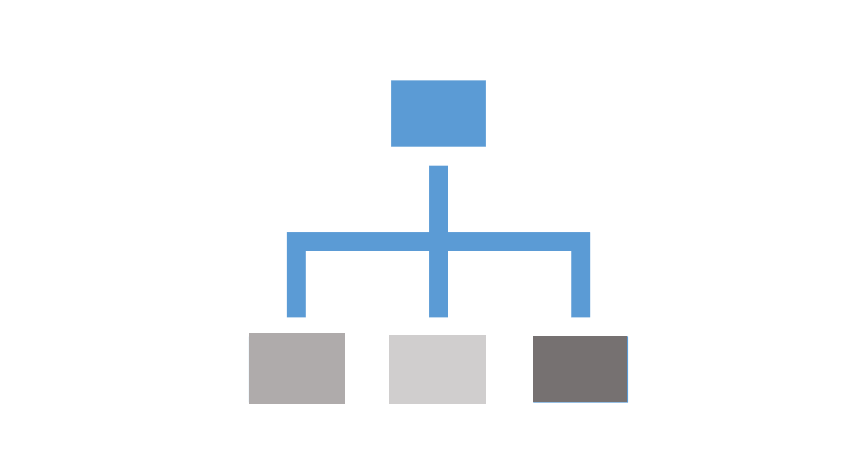
Division & System Administrators can access and change anything related to a division setup, including:
- Table & Column properties
- Lookup values
- Project permissions

System Administrators have the additional ability to define the database design.

If additional security is required, this can be implemented through Microsoft SQL Server roles. This allows security to be fine tuned and further tightened, including column and row level security.
