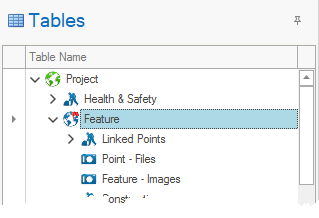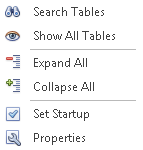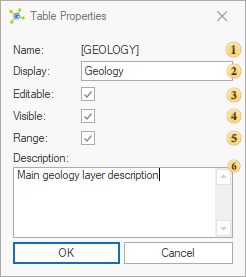Table Properties determine the appearance and behavior in the Table Tree and Data Grid.
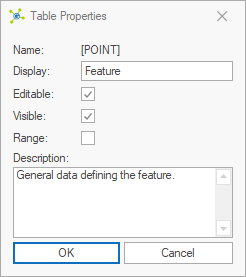
 Note Note
|
Properties can only be changed by Division Administrator or System Administrator.
|
 Using the Table Tree, focus the table to view: Using the Table Tree, focus the table to view:
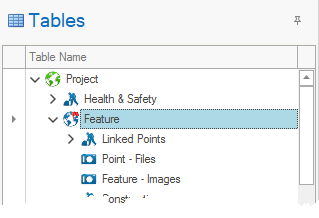
 Right-click the Table Tree to show the contextual menu: Right-click the Table Tree to show the contextual menu:
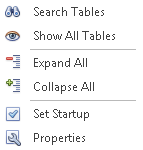
 Click the Properties button to show the Table Properties dialog: Click the Properties button to show the Table Properties dialog:
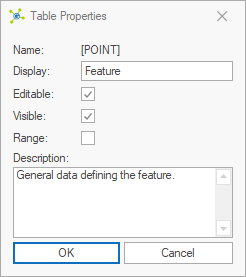
|
With the Table Properties dialog showing, change settings to your requirements, then click OK:
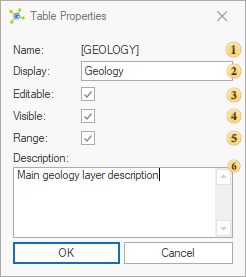
|
 Name - displays the actual name used in the database. Name - displays the actual name used in the database.
 Display - overrides the default display setting, defining the name that is shown to users. Display - overrides the default display setting, defining the name that is shown to users.
 Editable - overrides the default editable setting, defining if data in the data grid can be edited by standard users. Editable - overrides the default editable setting, defining if data in the data grid can be edited by standard users.
 Visible - overrides the default visible setting, defining if the table is shown in the Table Tree without using the Show All option. Visible - overrides the default visible setting, defining if the table is shown in the Table Tree without using the Show All option.
 Range - overrides the default range setting, defining if the Continuous Range mode is enabled for tables with key top and base depth columns. Range - overrides the default range setting, defining if the Continuous Range mode is enabled for tables with key top and base depth columns.
 Description - overrides the default description shown to users when hovering over the Table Tree. Description - overrides the default description shown to users when hovering over the Table Tree.
|
|
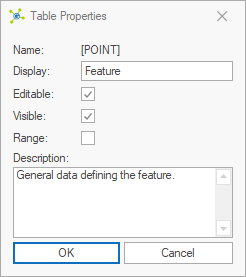
 How To: View table properties
How To: View table properties How To: Edit table properties
How To: Edit table properties