The schema (*.dbschema) is an XML based definition of the objects and items that are loaded into the Description Builder.
MaxCount |
Defines how many descriptions can be added to the description builder. A value of one (1) indicates that only one (1) description can exists, such as one soil description, while a value of two (2) allows a maximum of two (2) descriptions, such as soil+rock describing a gradational change. |
Color |
Defines the color options that are used for both the soil and rock description forms. |
Soil, Rock & Defect |
Defines all of the controls that are shown and lists that are used to fill the controls. |
Items
If an object contains no items then the associated control will not be shown. In the case below no items are present in <Graphic /> (identified by the ' />' notation) object, so this control will not be shown in the form:
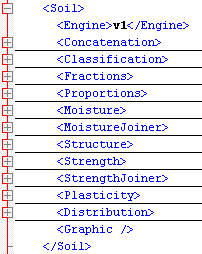
With a few exceptions, objects contain one or more 'Items' that define what appears in lists. Below is an example of a single item:
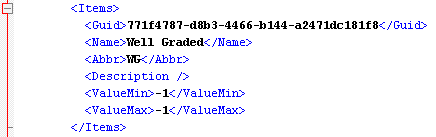
An Item consists of:
Guid |
Each item has it's own global unique identifier within the schema. It's this value that is used to rebuild the description form when reopened, so it is critical that duplicate Guid's do not appear in the same schema. Duplicates of the value should only appear in the Classification object that is used to auto populate controls based on a single classification. |
Name & Abbr |
Name (item name) and Abbr (item abbreviation) should be unique within the items comprising a list. Depending on the size of the control that items are added to, either the Name or Abbr values will be shown. Either of these codes can be used in the final description. |
Description |
Represents an additional text string that can be used in the final description. |
ValueMin & ValueMax |
Represent a range of values that the item represents (i.e. 100-250MPa). These values cannot be reported in descriptions, but can be extracted from the description builder data if required. |