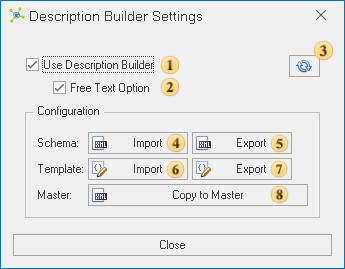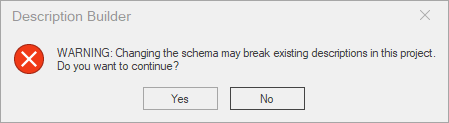Use Description Builder - determines if the Description Builder is shown when a Description column is entered. If the Description Builder is disabled the standard editor is used. This option is locked once a description has been created with the Description Builder. Use Description Builder - determines if the Description Builder is shown when a Description column is entered. If the Description Builder is disabled the standard editor is used. This option is locked once a description has been created with the Description Builder.
 Note Note
|
The table containing the Description column must also contain a column named DESX (typically hidden) which stores the XML data.
|
 Free Text Option - defines if the Text button is enabled in the Description Builder. This option is locked once a description has been created with the Description Builder. Free Text Option - defines if the Text button is enabled in the Description Builder. This option is locked once a description has been created with the Description Builder.
þ
|
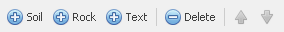
|
o
|
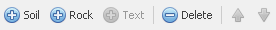
|
 Refresh - reloads settings, schema and template from the database, and checks the schema for any issues. Refresh - reloads settings, schema and template from the database, and checks the schema for any issues.
Configuration
These options allow for custom setup:
Schema
 Export - saves the current schema to an external schema file. Export - saves the current schema to an external schema file.
 Import - imports an external schema file, replacing the current schema. Import - imports an external schema file, replacing the current schema.
 Note Note
|
If descriptions created with the Description Builder already exist, a warning will be show:
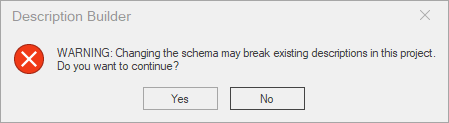
Only accept this if you're certain that the no GUIDS have been changed, and nothing is being removed that was previously used.
|
Template
 Export - saves the current template to an external template file. Export - saves the current template to an external template file.
 Import - imports an external template file, replacing the current template. Import - imports an external template file, replacing the current template.
 Note Note
|
After changing a template, existing descriptions can be regenerated using a stored procedure, or opening each description in the Description Builder.
|
Master
 Copy To Master - copies all of the setting from the current project to the division default setup used by all new projects. Copy To Master - copies all of the setting from the current project to the division default setup used by all new projects.
 Note Note
|
Restricted to Division Administrator or System Administrator.
|
|
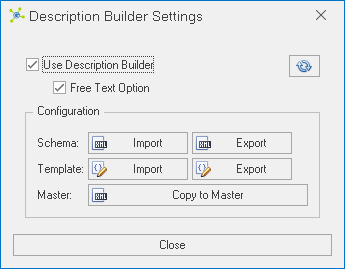
 How To: Use the description builder settings
How To: Use the description builder settings